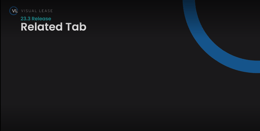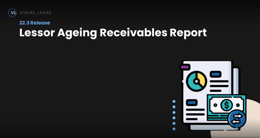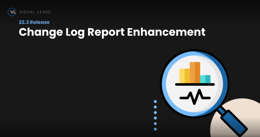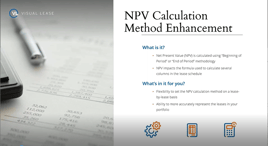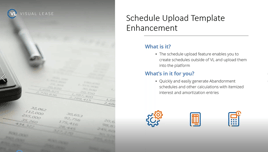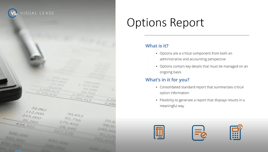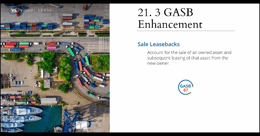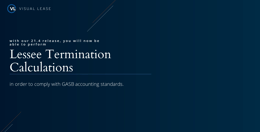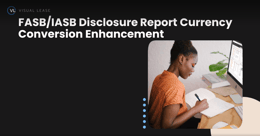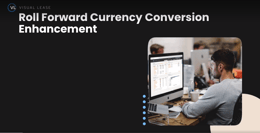Release Notes
Releases
Enhancements
- Import Historical Account Balances into Visual Lease Using Point-In-Time Transfer
The Point-In-Time Transfer feature enables you to migrate account balances from another system into Visual Lease, eliminating the need to manually recreate your accounting history. Whether choosing Visual Lease as your new lease management and accounting platform or undergoing a merger or acquisition, you can use an import template or enter your data directly into the platform to transfer your accounting history.
See How To Use Point in Time Transfer for details.
Issue Resolved
- Accumulated Amortization Updates in Roll Forward Report
Changes for Operating Leases
Previously, accumulated amortization was implemented in the Roll Forward report for both Finance and Operating leases. However, due to issues, reporting for Operating leases is being reverted to using direct asset reduction instead. Amortization will continue to be deducted from the Right of Use Asset until it reaches zero at the end of the lease term. As a result, the following line items and columns are zeroed out in the report:Tab Update Roll Forward In the Right of Use Asset section:
- Accumulated Amortization (Balance Sheet)
- Beginning Balance - ROU <date>
- Beginning Balance - Accumulated Amortization
- Currency Adjustment - Beginning Balance - Accumulated
- Amortization
- Naturally Expiring Amortization
- Full Terminations
- Recalculated Ending Balance - ROU <date>
- Recalculated Ending Balance - Accumulated
- Amortization
- Remeasurement Currency Adjusted – Accumulated
- Amortization
- Remeasurement Currency Adjusted – Historical ROU
- Asset
- Remeasurement Currency Adjusted – Historical ROU
- Asset at Remeasurement
Beginning Balance The following columns:
- Accumulated Amortization
- Historical Right of Use Asset columns
- Remeasurement Currency Adjusted - Historical Right of Use Asset
- Remeasurement Currency Adjusted - Accumulated Amortization
ROU Assets Historical ROU Asset (Balance Sheet) and Historical ROU Asset at Remeasurement columns. In the following example, the Roll Forward report for an Operating lease shows applicable line items in the Right of Use Asset section zeroed out:

Changes for Finance Leases
Full Termination Support
When a finance calculation fully terminates, the termination of the gross asset and the accumulated amortization were not removed from the Roll Forward tab of the Roll Forward report. To correct this issue, the ROU Assets tab was updated as follows:- The Terminations category was split into the following two categories:
- Terminations - Partial: Balance is pulled from the Net Change in Right of Use Asset column in the ROU Assets tab
- Terminations - Full: Balance is pulled from the Historical ROU Asset at Remeasurement column in the ROU Assets tab
- Updated Amortization section as follows:
- Changed Amortization line-item name to Amortization (Monthly)
- Added Full Terminations category, in which the balance is pulled from the Accumulated Amortization (Balance Sheet) column in the ROU Assets tab.
- Added Total Amortization subtotal for all amortization rows. The calculation is Amortization (Monthly) + Full Terminations + Naturally Expiring Amortization.
- New Subtotals:
- Recalculated Ending Balance - ROU (date) = (Beginning Balance - ROU (date)) + (sum of all additions and subtractions until Amortization)
- Recalculated Ending Balance - Accumulated Amortization = (Beginning Balance - Accumulated Amortization) + Total Amortization
In the following example, the Roll Forward report for a Finance lease shows the new Termination and Recalculated Ending Balance line items highlighted in yellow, along with amortization updates highlighted in blue.

Full Termination Support with Currency Details
Reporting for finance leases now includes support for full terminations with currency details when generated for remeasurements or translation, or when functional currency is enabled. However, this functionality is not available when the non-monetary option is used. Changes include:Tab Updates ROU Assets Added F/X and Translation columns directly after the following:
- Ending Balance F/X Remeasurement - Historical Spot Rate (Calc Start Date) column:
- F/X Remeasurement - Historical ROU
- F/X Remeasurement - Accumulated Amortization
- Ending Balance F/X Translation - Spot Rate column:
- F/X Translation - Historical ROU
- F/X Translation - Accumulated Amortization
- Net Change in Right of Use Asset column:
- Translation Currency Adjusted - Historical Right of Use Asset
- Translation Currency Adjusted - Accumulated Amortization
- Translation Currency Adjusted – Historical ROU Asset at Remeasurement
Roll Forward - Terminations - Full is linked to the F/X Translation - Historical ROU column in the ROU Assets tab.
- Amortization - Terminations is linked to the F/X Translation - Accumulated Amortization column in the ROU Assets tab.
- Deductions Currency Adjustment - Balance Sheet - ROU is linked to the Translation Currency Adjusted - Historical Right of Use Asset column in the ROU Assets tab.
- Deductions Currency Adjustment - Balance Sheet - Accumulated Amortization is linked to the Translation Currency Adjusted - Accumulated Amortization column in the ROU Assets tab.
General Change
Leases with a bargain purchase are now displayed in the Total Deductions - Right of Use Assets - Full Termination row of the ROU Assets tab, instead of the Total Deductions - Right of Use Assets - Naturally Expired row.
System maintenance was completed to improve performance and enhance the user experience.
- Enable SSO in Administrator
Single Sign-On (SSO) lets you use a single set of credentials to access multiple services or resources. When enabled with Visual Lease, you can use your existing employee credentials you currently use to sign in to your work applications. Previously, this could only be enabled by contacting customer support. With this release, you can now enable it in the Administrator section.
See How to Set Up SSO for details. - Updated Rate Used for Derecognition Events in Roll Forward Report
It was discovered that the Roll Forward report did not apply the correct historical spot rate for derecognition events that were fully Terminated, Purchased, or Ended. This was corrected by using the original historic spot rate from the start of the calculation instead of using the spot rate as of the termination or purchase date.- RemeasuredCurrency
- SpotRate
- SpotRateEffectiveDate
- ConvertedDebits
- ConvertedCredits
- Automatically Create Currency Converted Journal Entries in Journal Entry Summary Report
When Journal entries are created, they are calculated using lease currency. To convert them to another currency, a conversion is needed, and then remeasured journal entries must be manually created to account for any gain or loss.
With this release, a new Remeasure Journal Entries option has been added to the Journal Entry Summary report. When used with functional currency, journal entries in the report are remeasured accordingly and the following new columns are added to the output:- Remeasured Currency
- Spot Rate
- Spot Rate Effective Date
- Converted Debits
- Converted Credits
NOTE: GASB 87 and 96 are not supported.
Additionally, a new Currency Converted JE GL File option in Accounting Feed Runs is now available to remeasure journal entries. When selected, the following columns are added to the output:- RemeasuredCurrency
- SpotRate
- SpotRateEffectiveDate
- ConvertedDebits
- ConvertedCredits
This feature is not enabled on your account by default. To enable it, contact Customer Support or your Customer Success Manager.
System maintenance was completed to improve performance and enhance the user experience.
System maintenance was completed to improve performance and enhance the user experience.
System maintenance was completed to improve performance and enhance the user experience.
Issue Resolved
- Updated Logic for Financial Entries Import Template
If the frequency of a financial entry in the Lease Financial Entries import template is set to Once and the End Date field is populated, an error message now displays and informs you that a one-time financial entry cannot have an end date.
System maintenance was completed to improve performance and enhance the user experience.
System maintenance was completed to improve performance and enhance the user experience.
Enhancements
- Enhanced Standard Lease Accounting Reports
With this release you can now include additional detail columns when generating the following reports:
- FASB Disclosure
- GASB Disclosure
- FASB Roll Forward
- GASB Roll Forward
- Lease Accounting Abstract
- Account Balance
- Straight Line Rent
- Lease Accounting
Add columns by selecting ad-hoc fields from the General, Location, and Organization/Region categories in the Add Columns section of the report. When selected, the additional columns are appended at the end of the original columns. This enhancement helps you consolidate the information you need into one view, without stitching together information from other reports and Excel sheets.
- Document Manager Feature
In the prior release, we introduced Document Manager to help you manage documents that are associated with leases and other records. See our spotlight video for an overview.
Issues Resolved
- Impairment Not Included in Starting Balance of ROU Asset Sheet Column
It was discovered that when an impairment was created, the Starting Balance of the Right of Use Asset Balance Sheet column did not include changes due to the impairment. This caused subsequent modifications to be incorrect if they were made during the same period. This was corrected by reducing the starting balance of the Right of Use Asset by the impairment amount. - API Rate Limiting Applied
With this release, rate limiting is being applied to the public APIs and will be limited to 1000 calls per minute. To remain below this limit, you may need to throttle any automation you have. - Incorrect Lease Expense Total in Disclosure Report PDF
It was discovered that the PDF version of the Disclosure Report on Custom Financial Calendar enabled accounts displayed the wrong value in the Lease Expense Total field. However, the correct value displayed in the Excel version. This was corrected and the correct value now displays in the PDF version. - Incorrect Period/Year Information Displayed in Lease Accounting Report
It was discovered that the Date Range(s) field on the Report Criteria Summary tab of the Lease Accounting report did not show the correct period/year information for Custom Fiscal Calendar enabled accounts. This was resolved and the correct period/year information now displays. - Roll Forward Calculated Average Rate from Initial Period Instead of All Periods
It was discovered that generating a Roll Forward report with a currency conversion and functional currency enabled caused the F/X Remeasurement - Avg Rate on the Amortization, Interest, Payments tab to be pulled from the initial period of a correction calculation instead of each period. This was corrected and the F/X Remeasurement - Ave Rate now pulls from each period for correction calculations.
Enhancement
- Introducing Document Manager
The Document Manager lets you upload, search, organize, and manage files and folders, making it easier to handle documents related to leases and other records. Key features include: - Bulk upload for faster document processing
- User permission settings to control access
- Real-time notifications to stay updated
- Customizable folder and document mappings to support multiple leases
NOTE: This feature is not available for users who have lease security enabled.
See How to Use Document Manager for more details.
System maintenance was completed to improve performance and enhance the user experience.
Enhancement
- Added Option to Disable Email Notifications for Generated Reports
You can now disable email notifications when a report successfully generates or fails, which can be helpful when running reports multiple times.
Notifications continue to be displayed in the Generated Reports page of the platform. To disable email notifications, or enable them once again:
- Sign in to the platform and click your initials (top right).
- Click User Settings and then go to the Notifications section.
- Select or clear the checkbox for Receive Emails for Generated Reports.
- Click Save Settings.
Issue Resolved
- Correction to Lease Expense Adjustments in FASB Disclosure Report
It was discovered that disabling the Track Interest and Amortization for Operating Leases option in the System Settings section of Administrator, then using the adjustment correction method, resulted in the FASB Disclosure Report not showing the corrected values of amortization and interest in the Expenses & Cash Flows tab. This was corrected and the report now shows the line items that reflect the Lease Expense adjustments in this scenario.
System maintenance was completed to improve performance and enhance the user experience.
Enhancement
- Expanded Access to SFTP and Workday Connectors for All User Groups
Permissions can now be assigned to all user groups to access SFTP and Workday connectors in the platform. Previously, these connectors were only accessible to administrators.
Issues Resolved
- Fixed Lease Type Remeasurement Import Issue Impacting Roll Forward Report
If a lease type is determined to be long term at commencement, it must retain that classification even when a remeasured calculation has a duration of less than a year. Although this behavior is enforced for remeasuring a calculation in the platform, it was not enforced when importing calculations, resulting in the Roll Forward omitting the erroneous calculations. This has been corrected and users can no longer remeasure to a short term calculation while importing calculations. As a result, the Roll Forward report will function correctly. - Corrected Journal Entry Balances for Modifications and Corrections
When a Make Correction action was performed followed by a remeasurement modification within the same period, the adjustment journal entries were deactivated, and new starting balance journals were created. This caused incorrect journal balances. This issue was resolved by deleting the new starting balance journals and reactivating the adjustment entries, ensuring accurate account balances. - Fixed Erroneous Display of Other Financing Source in GL Feed
The GL feed displayed “Other Financing Source - Subscription” when the fund journals box was not selected. This has been corrected and Other Financing Source - Subscription only displays when the fund journal box is selected. - Fixed Schedule Upload Issue for Leases With Journal Entries
It was discovered that an error message was returned when attempting to upload a schedule for a lease that included journal entries. This issue has been resolved, and schedules with journal entries can now be uploaded without errors. - Correction to Asset Amortization for Residual Value Guarantee in Lease Modifications
It was discovered that when a user entered a residual value guarantee (RVG) amount, the system only amortized the asset until it reached the RVG amount. This occurred specifically when a lease was modified from Operating to Finance. This issue has been corrected and the system now calculates asset amortization based on the lesser of the lease term or the asset’s useful life. - Lease ID Character Limit Enforced in API
When creating a lease using the POST API call to https://api-core.visuallease.com/api/v1/leases, leases could be created with a Lease ID exceeding the 20-character limit. However, any characters beyond the 20-character limit were shortened without displaying an error message. This has been corrected and the API now enforces the 20-character limit and displays an error message if exceeded. - Final Period Issue in Custom Fiscal Calendar Roll Forward Report Resolved
It was discovered that Custom Fiscal Calendar users experienced the final period missing from the Amortization,Interest,Payments, ST Mod,Term, and LT Mod,Term tabs in the Roll Forward report. This occurred when a full termination was performed on a calculation with multiple periods ending in the same month and year as the schedule's end date. This has been corrected and the final period is now included. - Fixed Accounting Export Tool Filters Issue
It was discovered that the filters menu list in the Create New Feed section of the Accounting Export Tool disappeared when trying to access it using the Microsoft Edge browser. This issue has been resolved and the list now displays correctly in Edge.
Issue Resolved
- Roll Forward Report Shows Incorrect Accumulated Amortization Balance With Lease Type Change
When a remeasurement causes the calculation to change from Operating to Finance, the Accumulated Amortization Inception column has not been showing the corrected values in the Roll Forward report. The expected behavior is for the column to restart and only use the current month's Amortization Expense from the first period of the lease classification change.
We are working to correct this issue and will inform you once it is resolved.
System maintenance was completed to improve performance and enhance the user experience.
Enhancements
- Enhanced Error Messaging for Reports
Previously, a user could only view the reason a generated report had failed by email. With this release, you can now view the failure reason by selecting the report name in the Generated Reports page of the platform. - Improved Naming of Saved Filters
Previously, the name of a saved filter was required to be unique across both public and private filters. With this release, the name is only required to be unique for a public or a private filter. For example, the name Real_Estate_Assets can now be used in a public and private filter simultaneously.
Issue Resolved
- Correction Calculation and Modification in Same Month Causes Imbalance
It was discovered that performing an adjustment correction and then a modification within the same period caused the adjustment journal entries to become inactive and new starting balance journals to be created. This caused incorrect journal balances. The issue was resolved and adjustment entries have become active again and the correction starting balance journals have been removed.
- Roll Forward Report Duplicating Journal Entries After Capital Lease Test
It was discovered that when performing and updating a capital lease test, the Short Term New and Trans and LT New, Trans tabs of the Roll Forward Report were pulling journals from both the original calculation and the updated calculation, causing the balance to be duplicated. This was corrected and only the active journal entries are pulled into the report.
Feature
- New Account Balance Report
In this release, we introduce the Account Balance report. This report offers quick access to data from journal entries, organized into related categories for easy viewing. It displays Visual Lease account balances that reconcile with other Visual Lease reports, facilitating data verification to ensure the accuracy of ERP entries. For more details, see How to Run an Account Balance Standard Report. To watch an overview of this new report, see our spotlight.
Issue Resolved
- Restriction on GASB 87 Calculation Selection
It was discovered that a user could select the GASB 87 accounting standard when creating a calculation, even though it was specified as not allowed in Administration options. With this release, the GASB 87 accounting standard can now only be selected if specified in Administration options as being available.
System maintenance was completed to improve performance and enhance the user experience.
System maintenance was completed to improve performance and enhance the user experience.
Feature
- Workday Prebuilt Integration
In the 24.7.0 update, we introduced a new Connectors section that offers a wide array of ready-to-use connectors and APIs that enable seamless data exchange and workflow automation across various systems. With this update, we are making the Workday Prebuilt Integration available for purchase. This integration transforms lease management and accounting by automating the bidirectional exchange of standard accounting exports. These include Accounts Payable (AP), Accounts Receivable (AR), and General Ledger (GL) from Visual Lease, along with payment information from Workday. This integration ensures compliance with FASB/IFRS and GASB 87/96 standards, enhancing operational efficiency, financial accuracy, and strategic oversight.
For more information, click Connectors in the main menu of the platform, and then click the Learn More link in the Workday Prebuilt Integration tile. A full breakdown can be found here.
Issues Resolved
- Corrected Accumulated Amortization in Roll Forward Report
It was discovered that performing both a negative short term adjustment and another action during the same period for GASB 87 or GASB 96 resulted in the GASB roll forward report incorrectly pulling from the Accumulated Amortization (Calculation) column. This caused an incorrect accumulated amortization on the Beginning Balance tab of the Roll Forward report. This was corrected by now pulling data from the Accumulated Amortization (Inception) column, resulting in the GASB Roll Forward reporting rolling appropriately. - Corrected Invalid Lease ID Values in Change Log Report
It was discovered that using the Save As option in the Record Actions menu of the left sidebar caused incorrect values to display in the Lease ID column of the Change Log report. This issue was corrected and the appropriate Lease ID values now display.
System maintenance was completed to improve performance and enhance the user experience.
Enhancements
- Negative Values Supported for Termination Penalty
When a lease was terminated, the option to enter a termination penalty only supported positive values. In this enhancement, both positive and negative values are supported, and proper journal entries are generated for negative values to represent the final adjustment in a terminating lease. - Added Scope 3 Tracking in ESG
Based on the E Category, in accordance with the guidance of the GRI Standards, Scopes 1 and 2, Water, and Generated Waste can be tracked in ESG. In this enhancement, we are adding the ability to track Scope 3 entries.
Issue Resolved
- Improved Delete/Restore Functionality for Calculations
It was discovered that if a user remeasured a calculation in a month that had two effective periods, then deleted the remeasured calculation and restored the initial calculation, the initial calculation produced two of the same periods instead of correctly restoring the modified period. This was corrected and the Delete/Restore option for a calculation now properly restores the original calculation.
Features
- Connector Marketplace
With this update, we are introducing a new Connectors section. This digital marketplace offers a wide array of ready-to-use connectors and APIs that enable seamless data exchange and workflow automation across various systems. As integrations are developed and become available, they will be featured in the Connector Marketplace tab. Details are available by clicking the Learn More link at the bottom of each connector.
Installed connectors are listed in the Installed Connectors tab where they can be configured by clicking View Connection, and information about our APIs can be found in the API Information tab. Additionally, API documentation around use cases, examples, and required fields has been enhanced.
-
New Connectors for SFTP and Utility Data
With the release of the new Connector Marketplace, we're adding the SFTP and Utility Data connectors:
SFTP Connector
Streamlines importing and exporting Visual Lease data, saving you the time and effort of entering data or exporting Standard or Ad Hoc reports. Manage when and how you want data coming in and out of Visual Lease by setting up rules for recurring import and export jobs.
Utility Data Connector
Available with ESG Steward, this connector provides on-demand data for over 2,500 utility providers across the world to support your organization’s ESG operations. It can populate Scope 1 and Scope 2 entries to save your team time, effort, and potential errors from manual entry, and provides a consolidated view of your various utilities with the ability to manage mappings.
To view documentation for these connectors, either click Learn More in a tile on the Connector Marketplace tab or View Connection in a tile on the Installed Connectors tab
Enhancement
- Ad-hoc Report Run or Save Modal
Ad hoc reports can be run once or can be saved to run again in the future. To help you remember to save changes that you want in the report when you run it again later, we have added a modal with the option to run the report with or without saving.
Issues Resolved
-
Roll Forward Report Spot Rate for Terminations
It was discovered that when a lease was terminated, in the Roll Forward report an incorrect spot rate was used for that calculation. As a result, the Ending Balance Spot Rate for that termination was not being applied correctly to the Ending Balance column for that calculation. This was corrected. When a calculation is terminated or ended, the Ending Balance Spot Rate will pull the termination date consistently throughout the report. - Resolved Disclosure for Single-Month Periods Missing Modifications
It was discovered that when a user ran a Disclosure report for single month periods, the Weighted Average tab was not including modifications that may have been performed within the month. Other date ranges functioned as expected. This has been corrected so that the Weighted Average tab includes all active liabilities.
Issue Resolved
- SFTP Failure Messaging Improved
It was discovered that in the SFTP Connector, in some circumstances, the platform falsely messaged that a file was successfully transferred despite the transfer failing. This issue is resolved, and users will be notified of failed transfers as expected.
Issues Resolved
- Resolved Accumulated Amortization Not Carrying Forward Correctly - 24.6.1
When performing a mid-period action in the first period, the Accumulated Amortization (Inception) column should add on the prorated period's amortization to the predecessor calculation's accumulated amortization and keep the running balance across the calculation. However, it was discovered that the accumulated amortization was not carrying forward properly. This may have negatively affected the final journal reversing accumulated amortization in finance leases and the reversal of accumulated amortization in purchase journals.
This issue is resolved, and Accumulated Amort - ROU journal entries will correctly reflect the Historical Accumulated Amortization value as expected.
Enhancements
- Reporting Improvements
With this update, users can navigate away from the reporting page while their report is generated in the background. You can continue working elsewhere in the platform; and, reports will no longer fail due to timing out. This also means that large reports do not need to be segmented to reduce the time to generate each section.
Once the reports are successfully generated, they will be available on the Generated Reports page, located in a submenu of the Reporting menu.
As part of this change, reports will be saved and held for 30 days. Reports cannot be deleted - instead, after 30 days they will expire and will be removed automatically.
A full overview of reporting enhancements can be found here. - Percent Rent New UI
With this update, we are bringing our modern user interface to the Percent Rent module of the Financials tab. NOTE: Percent Rent is only available with our Advanced Portfolio package. For more information about the module, see: Percent Rent. - Real Time Journal Entry Summary Report Updates
Previously, changes made to journal entries required overnight processing before they were reflected in the Journal Entries Summary report. With this update, changes will immediately appear in the next JE Summary report created. NOTE: In order to take advantage of this change, you may consider updating your internal workflow if your procedures were written with a delay in mind.
Issues Resolved
- Corrected Lease Accounting Report Historical Rate
It was discovered that in the Lease Accounting report, if an Adjustment - Correction calculation is included, the ROU Asset column on the Lease Schedule tab incorrectly used the rate from the time of the adjustment. The historical rate for the initial calculation start date should be used. This is corrected. - Resolved Lease Accounting Schedule Including Negative Incentives
It was discovered that when there was a negative lease incentive, the journal entries were correctly generated, but the Accounting Schedule did not include the negative incentive. This has been corrected so that the lease accounting schedule now match the journal entries. - Corrected GASB Calculations for Short Periods
It was discovered that for GASB 87 and GASB 96 calculations, short term calculations were being generated for periods of 12 or fewer months when there were options marked Likely To Be Exercised, despite Short Term being disabled in Accounting Information. This issue is resolved
Issues Resolved
- Records with Null Contact Fields Included in API Calls
An issue was identified with the Contacts API when issuing a GET call for records with empty Country and State fields. When these fields were empty, the record would not be retrieved. This issue is corrected and records with null values in these fields will be included.
Issues Resolved
- Disclosure Report Remeasurement Spot Rate Fix
It was discovered that the Disclosure Report was incorrectly converting the Lease Currency Total P&L Expense column during the remeasurement by using the Remeasurement spot rate for operating and finance calculations. The column should be calculated by adding the remeasured amortization and remeasured interest columns. This issue was corrected.
Enhancements
- Accumulated Amortization (from Inception) Support Added to Roll Forward Report
The Roll Forward report has been improved to support transparency with Accumulated Amortization (from Inception). The report now shows Gross ROU and Accumulated Amortization separately; Net ROU is unchanged. Historical Right of Use Asset and Accumulated Amortization have been added to the Beginning Balance and Ending Balance tabs. Historical Right of Use Asset (Balance Sheet), Historical ROU Asset at Remeasurement and Accumulated Amortization have been added to the ROU Assets tab.
Information from these tabs feed into the Roll Forward tab. Watch full spotlight here.
Issues Resolved
- System maintenance completed to improve performance and user experience.
Enhancements
- GL Subtypes Added for Lease Classification Changes
When a lease is remeasured, the lease type could change between Operating and Finance in certain circumstances. This creates a discrepancy between the account balances for ROU Asset Finance and ROU Asset Operating in your ERP. Because Visual Lease used only one GL subtype for both lease classifications prior to this update, the ability to transfer the asset and liability balances to new lease classifications was not available. With this update, this can be accomplished with the following GL subtypes that have been added to VL:- ROU (SB) - Operating
- ROU (SB) - Finance
- Short Term Liability (SB) - Operating
- Long Term Liability (SB) - Operating
- Short Term Liability (SB) - Finance
- Long Term Liability (SB) - Finance
- Accumulated Amortization – Finance
See our knowledge article for more information:
Manage Lease Classification Changes
Issues Resolved
- Corrected Roll Forward Conversion Rates
It was discovered that in the Details and Ending Balance tabs of the Roll Forward report, when a calculation was Remeasured after being Corrected, the remeasurement incorrectly used the Historical spot rate based on the date of the correction. The correct behavior is to use the rate based on the original calculation start date from before the correction. This issue is resolved so that the appropriate conversion rate is used for calculations that were Corrected and then Remeasured.
Issues Resolved
- Corrected Total P&L for Short Term Disclosure
It was discovered that for Short-term leases, the Expenses & Cash Flows tab of the Disclosure Report was calculated as Operating or Finance leases, rather than as a Short-term lease. For Total P&L, the report added the Amortization and Interest Expense column before converting, even for short term logic on expenses. The appropriate behavior for Short-term leases is to convert Total P&L based on the Remeasurement Avg rate. The report logic has been corrected to use the appropriate behavior as expected. - Corrected Amortization and Interest Payments for Short Term Disclosure
It was discovered that when an existing calculation was changed to a short term calculation, the Disclosure report incorrectly pulled old data for the amortization and interest payments columns in the Expense & Cash Flows tab. Short Term calculations should not have amortization or interest expense. To correct this issue, the columns are set to zero for Short Term calculations. - Short Term Liability Omitted After Modification and Impairment in the Same Month
An issue was discovered when a modification and an impairment were both performed in the same month, the Short-Term Liability journal entry was being omitted, causing unbalanced journals. This issue has been corrected so that Short-Term Liability is not omitted.
Issues Resolved
- System maintenance completed to improve performance and user experience.
Issues Resolved
- Corrected Exchange Rate Inconsistencies from Importing Non-USD Rates
It was discovered that in rare instances, currency conversion in the Roll-Forward and Lease Accounting reports produced inconsistent rates. This error occurred only when rates were imported with the Import template and non-USD currencies were exchanged for another non-USD currency. With this update, the issue will no longer appear. Existing exchange rate errors due to this issue will also be corrected.
Enhancements
- Implicit Borrowing Rate Available with RVG
Previously, when a Residual Value Guarantee is entered for a calculation, the Implicit Rate field was hidden. The platform assumed that when an RVG was input, only an explicit rate should be used. This has been changed. With this update, regardless of whether importing or manually entering a Residual Value Guarantee, both explicit and implicit borrowing rate is available for use.
If a rate table is available, the implicit borrowing rate will be pulled from the table. - Select All Added to Report Options
With this update, new options to include all financial categories or all organizations, or both have been added to the following reports:
| Report | Option(s) |
| Financial Analysis |
|
| Lessor Ageing Receivables | Include All Organizations |
Issues Resolved
- Resolved GL Feed Failing to Lock Period
Because running the feed should lock the period in the platform, no actions on calculations should be permitted unless the feed is deleted or archived. It was discovered that clients were still able to perform terminations after they had run a GL feed that should have locked the period. This has been corrected.
Issues Resolved
- Corrected PDF Disclosure Report ROU Adjustment Entry Label
It was discovered that in the PDF version of the Disclosure report for a period containing a negative short term adjustment, the ROU Asset for the adjustment calculation was incorrectly labeled “ROU assets obtained in the exchange for lease liabilities”. When making a negative short term adjustment, the asset is not recalculated and should not be added as a new asset to the schedule. The Excel file was omitting the Adjustment calculation correctly. This issue is resolved so that both PDF and Excel match and report accurate new additions for ROU Asset.
Issues Resolved
- System maintenance completed to improve performance and user experience.
Issues Resolved
- Corrected Calculation Omitted from Disclosure after Canceled Remeasurement - 24.1.1
When a Remeasurement calculation is generated, the original calculation is automatically archived. An issue was discovered when a user tried to create a Remeasurement calculation, but then canceled and did not complete the operation. Disclosure reports including the original calculation incorrectly assumed that it was archived and did not include it in the Maturity Analysis tab. This issue is resolved and canceling a Remeasurement will not prevent the calculation from appearing in Disclosure reports.
Enhancements
- Conversion Rates for Ruble Added
With this update, Currency Exchange rates for the Russian Ruble (₽) can be imported from OpenExchange. Note: Historical spot rates for this currency are not available before this update for your environment. Rubles will not appear as an option if a date prior to the following is selected:- App - January 11, 2024
- Core/Web - January 14, 2024
- Rentable Area Displays Two Decimals
In Ad Hoc reporting, the Rentable Area column now displays two decimal points instead of one.
Rentable Area fields in the user interface have also been updated to allow input for and display values with two decimal points:
Lease General Sidebar:- Rentable Area
Lease General Area Accordion:- Rentable Area
- Rentable Area History
Issues Resolved
- Resolved Variable Payment Option Deselecting
It was discovered that when the user added a new Payee after a variable record had been created, and then changed the Payee of the variable payment, variable payment check boxes would become deselected. This was corrected so that if a variable record is edited with a new Payee at any time, the record will remain variable unless edited by the user. - Resolved Missing Financial Entry Custom Field Updates
It was discovered that when a custom field of a financial entry is updated after its initial creation, the changes did not appear in View Details page for that entry. Changes also did not appear in those fields of the Transactions tab of the Financials report. This issue is resolved and updates to custom fields will be captured in the View Details page and Financials report. - Resolved Modifications Changing Lease Type to Short Term
When the original calculation End Date is more than 365 days after the Start Date, the lease type should be finance or operating. When a modification occurs that changes the end date, the system should still look to the original calculation start date to determine whether the calculation is Finance, Operating, or Short Term. It was discovered that modifications made within 365 days of the end date caused the calculation to be reclassified as a Short Term lease. This issue is resolved and modifications that do not change the End Date will not change the lease classification type to Short Term.
Disclosure Report Tabs Intermittently Empty When Sorting in Descending Order
- After the 23.12 release, it was discovered that running a Disclosure Report with descending date ranges, for example, FY 2023, 2022, and 2021, caused one or more tabs to display empty in some cases. This issue is resolved and all tabs correctly populate when any consecutive date range is specified.
Calculation Enhancements
- Enhanced ST Liability Treatment
Prior to this update, the platform required a negative short-term adjustment when performing a midperiod remeasurement, even if the negative balance only appeared in the last 12 periods. When a calculation has a negative short-term liability within the last 12 months of the lease term, normal ST liability logic should not be applied.
With this update, any negative short-term balance within the last 12 months will be appropriately ignored. - Improved Correction - Adjustment Calculations Reporting
In Disclosure reports, Correction - Adjustment calculations may not have displayed correctly when the specified report date occurs during the same period the calculation was created and adjusted. This has been corrected and the report now shows the initial asset and the historical asset value being corrected. - Preventing Negative ROU Value for Initial Calculations
ROU should never be a negative value. To prevent this during a remeasurement, the ROU is set to 0 if the asset calculates to a zero balance. However, it was discovered that under certain circumstances, entered values were creating negative ROU balances in initial calculations. This has been corrected: if the initial calculation produces a negative ROU, then the system will default to 0.
Disclosure Report Enhancement
- Variable Gain & Loss for Periods without Schedule
In the Variable Gain & Loss tab of the Disclosure report, currency exchange rates are normally based on the effective average rate, calculated for a given period of that calculation's schedule. When a reporting period did not have a period created by a calculation, the report did not perform a conversion on the payment entries. With this update, the report will use the transaction date(s) to calculate the effective average rate.
Roll Forward Report Issues Resolved
- Corrected Last Day Purchases in Roll Forward Report
When an asset was purchased on the last day of the month, the Ending Balance tab of a Roll Forward report for the end of that month incorrectly showed an ending balance for the asset right before purchase. Because the asset was purchased on the last day, the asset balance should be zero. This was fixed so that the Ending Balance tab will no longer show the asset balance if the asset is purchased within the reporting period. - Corrected Payments Formula in GASB Roll Forward Report
On the Summary tab of the GASB Roll Forward report, the rows labeled Payments should be deducted from the formulas under the Short Term Liability and Long Term Liability sections. This is accomplished by multiplying the total lease payments from the Amortization, Interest, Payments tab by -1. Due to an error, the report did not properly add subtotals from the Payments row before multiplying.
The formula has been corrected so that the rows are properly subtotaled, and the cells are presented as a negative value.
Financial Entries Issue Resolved
- Financial Entries Respect Date Filter
It was discovered that one-time payments and payments with an end date within a given record did not properly display within that record according to the date range filter. The issue is resolved, and financial entries will properly obey the date filter.
Issues Resolved
- System maintenance completed to improve performance and user experience.
- Increased GET Record Limit to 100,000 - 23.11 Patch 3
In a previous update, pagination was implemented to data retrieved with GET calls in the integrations Public API, limiting the data to 200 records. Based on user feedback, we are increasing the limit to 100,000 records as we continue to explore ways to balance performance and user experience.
Issues Resolved
- Removed Reclass Journal Entry with Negative ST Adjustment
An error was discovered when a user made a negative short term adjustment in a period without a negative short term balance. This resulted in an incorrect reclass journal entry that appeared in the platform and was included in the GL Feed. This was corrected so that the reclass journal is not being created. - False Changelog Data Issue Fully Resolved
In a previous update, users experienced an error where false data was entered into the changelog. This issue was temporarily resolved by offsetting the date; however, the change daylight savings time caused some accounts to experience the original issue. With this update, the issue is fully resolved and the date offset is removed. - Corrected Roll Forward After Update Capital Lease Test
It was found that when a user performed the Update Capital Lease Test and ran the Roll Forward report dated during the beginning of the calculation, the ST LT New, Trans tab of the report incorrectly pulled beginning balances from the journal calculations of both the operating and finance calculations. This was corrected so that the Roll Forward will only pull the correct beginning balance from active calculations.
Issues Resolved
- System maintenance completed to improve performance and user experience.
ESG Steward Enhancements™
- Added ESG Import Templates
Importing Lease Information is a faster and easier way to upload information into your account instead of manually entering one at a time. With this enhancement, ESG Entries and ESG Record Information import templates are now available to import the following:
| ESG Entries | ESG entries with Scope 1 and Scope 2 Emissions, Water Usage, and Waste Management data for multiple assets. |
| ESG Record Information | Biodiversity information for multiple assets. |
NOTE: When the energy grid for a record is updated using the ESG Record Information import template, all Scope 2 electricity ESG entries are updated with the converted values for that lease ID.
To import ESG information:
- Click the Wrench icon in the menu.
- Click Import Lease Information.
- Go to the Import Primary Templates section to download, complete, and upload the applicable ESG template.
- Added ESG Entries Report
With this release, we have added the ESG Entries report. This report displays ESG entries of the types selected, for the records selected. If ESG Steward is enabled for your account, the ESG Entries report can be found in Standard Lease Reports.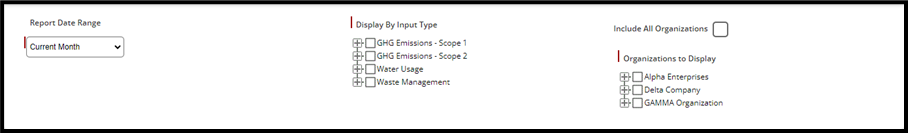
This report shows each entry organized by the record ID, along with the amounts entered for that record, relevant conversions or calculated amounts, and the unit of measure. - User Permissions Added to ESG Steward
With this update, user permissions are added to ESG Steward. The user roles are:- Read: User is able to read all ESG data.
- Edit/Delete: user is able to Read Edit and Delete ESG data.
- International Energy Consumption Added to ESG Steward
With this update, support for entries of international electricity consumption has been added to ESG Steward.
Other Enhancements
- Improved API Experience by Implementing Pagination
In part of an ongoing effort to increase performance and usability of our Public API’s offered in the Integrations Package, we are implementing pagination. As part of this enhancement we will be limiting the record counts of responses to retrieve data in the GET calls to 200 records per page. - ERP Export API Updated to Include Accounts Receivable Feed
The Accounts Receivable feed in the Integrations Hub has been updated to be available for generation in the ERP Export API, as well as the ability to be retrieved via the ERP Export API. - Enhanced Export Function with New Download Report Option
Prior to this update, when clicking the Export button from the Payments tab with the Not Grouped option selected, the generated report had a single column labeled Category/Payee, incorrectly merging the data. With this update, we have introduced a new Download Report button with enhanced functionality. When exporting data from the Payments tab with the Not Grouped option, the report will now correctly generate two separate columns: one for Category and one for Payee. - Added Maturity Analysis Tab to GASB Disclosure Report
With this update, an additional tab labeled Maturity Analysis is added to the GASB Disclosure report to display the future payments and receivable portion of the maturity analysis. There will now be two tabs of information that may be viewed: the Maturity Analysis Inflows tab will continue to show the revenue and deferred inflows. The Maturity Analysis tab will contain the future payments related to the receivable as of the end date of the reporting period. Both tabs are summarized on the Revised Summary Disclosure tab which will separate and label to distinguish between the future inflows and receivable portions of maturity.
Issues Resolved
- Remeasured Calculations in Roll Forward Report Recorded Correctly
It was discovered that in the Roll Forward report, Remeasured calculations were incorrectly recorded as being Terminated. This error occurred when the remeasurement date was the same as the original end date and End Calc was initially selected before being canceled to perform the remeasurement. The issue is resolved, and Remeasured calculations are properly recorded in the Roll Forward report. - Removed Financial Entry Time Zones
It was discovered that some users were unable to view one-time financial entries due to a problem with how the platform handles time zones. As time zone elements are not relevant to the values shown on this tab, they have been removed. This change resolved the issue and one-time financial entries can be selected and viewed regardless of time zone. - Fixed Inability to Paste Values into Fields
It was discovered that users were unable to use the Paste function in the Amount field when creating a financial entry or Increase Amount in the Financial Entry section. This is resolved and values can be copied and pasted into these fields as expected. - Enhanced Functional Currency in Lease Accounting Report
An issue was identified in the Lease Accounting Standard report when Functional Currency was enabled and the calculation converted between Functional Currency and Lease Currency several times. This caused the report to incorrectly use a blended rate. The issue is resolved and the report will correctly use the actual rate closest to the calculation start date. - NPV Calculation Forced to Beginning of Period
You have the option to have Net Present Value calculated with Beginning of Period methodology or End of Period methodology. This should be set up during implementation, but it can be changed in Administrator. It was discovered that in rare circumstances NPV calculation was being unexpectedly forced to Beginning of Period methodology. This issue is resolved and NPV calculation will respect the selection in Administrator. - Corrected Journal Entries for Purchase Actions on Operating Leases
It was discovered that when performing a Purchase Action on an operating lease, the final journal entry incorrectly credited the Gross Asset and debited the Accumulated ROU. Because Visual Lease uses direct asset reduction for operating lease calculations, the ROU Asset should be recorded using the carrying amount at the time of purchase. Note: carrying amount is Starting Asset balance less Accumulated Amortization (Inception). This journal was corrected so that the fixed asset amount is now the carrying value at the time of purchase. - Currency Adjustments Added to Long Term Interest and Payment in Roll Forward Report
In a previous update, changes were made in the Roll Forward report to the Amortization, Interest Payments tab in order to correct treatment of negative short term liability. It was discovered that values resulting from these changes were not properly rolling forward. To resolve this issue, currency adjustments have been added to the Long Term Interest and Payment sections of the Roll Forward Summary tab. With this update, these values are properly rolling forward.
- System maintenance completed to improve performance and user experience.
ESG Steward™ Enhancements
- Added Option to Hide Unused ESG Steward Types. With this update, ESG types and subtypes can be displayed or hidden in the ESG Steward™ tabs. This enhancement was made to improve readability on the page by displaying only the entry types needed for your records. Non-standard types will be hidden by default. This option is available in Administrator by clicking ESG Data Types. Select the type or subtype in the drop-down menu for the desired scope or tab. Then, select Display Section or Hide Section as necessary.
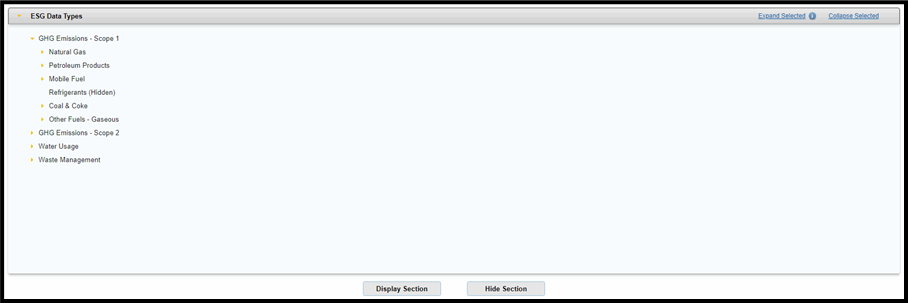
Other Enhancements
- Tool Added to Identify Calculations with Negative Short Term Liability. With this update, a link called Identify Leases with Negative Short-Term Liability has been added to Administrator to show which calculations have negative short term balances. This link exports an Excel file containing a listing of all calculations with negative short term liability balances. This file will display the Record ID, Calculation Name, Calculation Status, Calculation Start Date, End Date, Accounting Standard, Lease Type, Negative Short Term period Start Date, End Date, and the Negative Short Term balance.
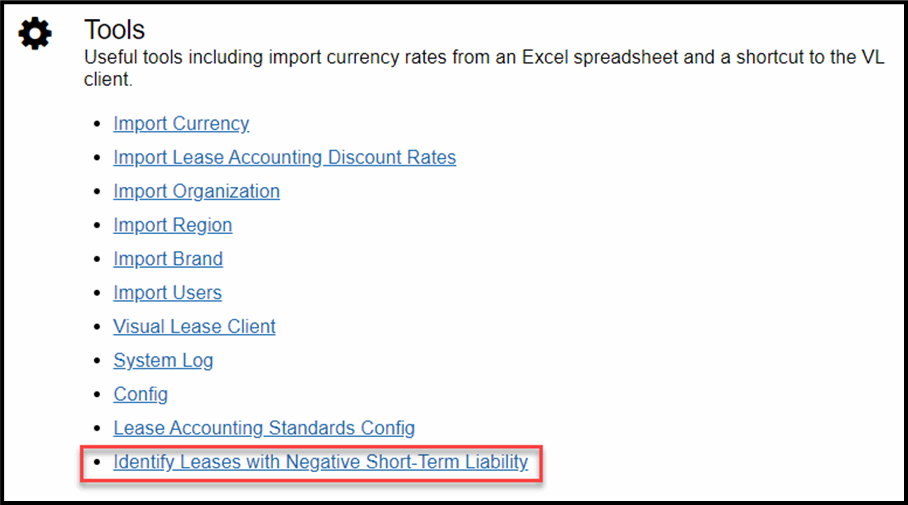
- Method of Correction Added to JE Summary Report. The JE Summary report was updated to distinguish between calculations that have been corrected using Correction Adjustment method or Correction Full Reversal. A new column named Method of Correction has been added to the report to will identify the calculation and which correction method was used.
- Tool Added to Adjust for Negative Short Term Liability. In order to correct a negative short-term liability balance, users will be able to select Negative Short Term Adjustment from the Action Menu for a given calculation. A pop up will appear asking which period you would like to adjust. Only month/year should be input. The adjustment may not be made for a mid-period date. The system will then generate an adjusting journal entry that will debit long-term liability and credit the short-term liability account.
Issues Resolved
- Updated Schedule Help Straight Line Formula. It was discovered that documentation in our Schedule Help for the Straight Line formula did not show the formula being used by the platform. The Schedule Help has been updated with the correct formula. Note: The formula used by the platform to calculate straight line rent is accurate. This issue only affected documentation of the formula used. The documentation has been updated to reflect the correct formula used.
- Removed Cumulative Transition Adjustment Column from Lease Accounting Report. In the Lease Accounting report a column labeled Cumulative Translation Adjustment (CTA) appeared when a reporting currency other than Use Lease Currency is designated. Due to the system not supporting and maintaining the converted ending balances as it would with lock/closing the periods (e.g. a true subledger), the lease accounting report will not reconcile the CTA value to the Roll Forward report. As a result, this column is no longer providing information that adds value to a user; instead, the relevant currency adjustment information can now be found in the Roll Forward report. Since this column is not providing value, it has been removed.
- Improved Integrations Hub Scheduled Reports with Lease Filter. When a Payments report configured with a Lease Filter is scheduled to be delivered and then that lease filter is updated, the scheduled job does not also update to include the matching lease information. This has been corrected and scheduled reports will reflect the lease filter at the time of scheduled job being executed.
- Resolved Remeasurement Calculation Approvals. It was discovered that when approval was required for a Remeasurement calculation, despite the request being approved, the remeasured calculation was being deleted and the old calculation was becoming active again. This has been fixed so that approvals are working properly.
- Corrected GASB Disclosure Report With Expired Calculations. It was discovered that naturally expired calculations were not being properly accounted for in a GASB Disclosure report with a date range that includes the expiration. The report incorrectly shows zero deductions in the Leased Asset tab Deductions to Leased Asset due to Full Termination or Expiration, Deductions to Accumulated Amortization due to Full Termination, or Expiration columns. This issue is resolved and naturally expired leases will correctly appear in GASB Disclosure reports.
- Corrected Negative ROU Asset in Roll Forward Report. It was discovered that when the lease accounting calculation had a negative Right of Use Asset, it was not being properly displayed on the Roll Forward report. The issue is fixed so that if the ROU is negative, it will appear on the ROU Assets tab; and, the values will be properly accounted for in the Summary tab.
- Corrected Abandonment and Impairment Proration Calculation. When performing an abandonment or impairment with payment entries that do not occur monthly, the new calculation should reference the frequency of payments from prior calculations in order to calculate proration for the abandonment or impairment. However, it was discovered that it incorrectly always treated them as monthly. The issue is resolved so that the proration will depend on the correct payment frequency; and, if a payment is modified mid-quarter or mid-payment stream, the correct proration will be taken into account.
- System maintenance completed to improve performance and user experience.
ESG Steward™ Enhancements
- Added ESG Options to Administrator. For accounts with VL ESG Steward™ enabled, an ESG section has been added to Administrator. This new section will enable administrators to effortlessly manage ESG Data Types through a tree structure. The tree layout allows users to get a comprehensive view of all ESG types and subtypes, providing additional control with Hide Section and Display Section buttons. NOTE: To ensure that changes appear properly in the platform, a VL application cache refresh is required. To refresh the cache, click the Tools icon at the upper right corner and select Refresh Cache.
- Added Help Section in ESG Manage Energy Grid. In the Visual Lease ESG Steward™, Scope 2 GRI 302 energy consumption entries can be tracked across various data points. To accurately calculate your environmental impact, the appropriate energy grid must be selected. To assist you in your selection, we have added a new help section in the Manage Energy Grid with a link to the EPA's Power Profiler tool. This tool helps you identify the grid your asset belongs to.
- Added Fuel Types and Subtypes. We have added Coke & Coal, Other Fuels - Solid, and Other Fuels - Gaseous as ESG Steward entry types. The following subtypes were added for Other Fuels - Gaseous:
- Blast Furnace Gas
- Coke Oven Gas
- Fuel Gas
- Propane Gas
- Added KGAL Units and Petroleum Product Subtypes. With this update, we are adding KGAL units (1000 gallons), as well as the following Petroleum Product subtypes to ESG Steward:
|
Aslphalt and Road Oil |
Isobutylene |
Petrochemical Feedstocks |
|
Aviation Gasoline |
Kerosene |
Petroleum Coke |
|
Butane |
Kerosene-Type Jet Fuel |
Propane |
|
Butylene |
Liquified Petroleum Gases (LPG) |
Propylene |
|
Crude Oil |
Lubricants |
Residual Fuel Oil No. 5 |
|
Ethane |
Motor Gasoline |
Residual Fuel Oil No. 6 |
|
Ethylene |
Naphtha (<401°F) |
Special Naphtha |
|
Heavy Gas Oils |
Other Oil (>401°F) |
Unfinished Oils |
|
Isobutane |
Pentanes Plus |
Used Oils |
- Added MMBTU. We have added MMBTU (Million Metric British Thermal Unit) as an option for Natural Gas consumption entries in the ESG Steward
- Empty ESG Fields Will Show a Dash. To improve clarity, when creating entries in the ESG Steward, if the Monetary Value field is left empty, a dash (-) will be displayed rather than "0".
Other Enhancements
- Permission Changes Take Immediate Affect With Logging In. When changes are made to a User Group permissions, it may take up to 3 minutes to take effect. We have added the ability for users to log out and log back in to make the changes effective immediately.
Issues Resolved
- Corrected 13-Period Calendar Maturity Analysis. It was discovered that for accounts using a 13-period calendar, the maturity analysis in the FASB Disclosure report was incorrectly recording the 12th period as the end of the year, rather than the 13th period as expected. This issue is corrected.
- Enhanced Lease Status Selection for Journal Entry Summary Report. It was discovered that the Journal Entry Summary report was incorrectly including leases with Historical (Correction - Full Reversal) status despite the option being deselected. The inclusion of these calculations causes discrepancies in the balances. This issue is corrected and only selected lease statuses will be included in the Journal Entry Summary report.
- Corrected Treatment for Short Term Prepaid Lease Payments. When Lease Payments Consistently Prepaid One Month Prior is selected for short term calculations, because there was no payment in the last month of the schedule, the system was incorrectly generating a deferred rent balance and journal entry. The issue is resolved and the final journal will be offset to prepaid and there will be no deferred rent balance.
- Roll Forward Report With Finance and Operating Selected. When a user was creating a filter with only operating calculations, but running a roll forward report with both finance and operating calculations selected, the report will fail to generate and the user is given an error message. The issue is corrected so that regardless of the types of calculations in the filter, the report will run.
- System maintenance completed to improve performance and user experience.
Issues Resolved
- Resolved Time Zone Calculation Errors for Portugal Users. It was discovered that when users in Portugal were trying to perform correction adjustments, they were given an error stating, “Corrections may not be made in the middle of the period.” This error was caused by the time zone adjustment, which led the platform to record the date as the day before the month and year entered by the user. The issue is resolved and time zones will be calculated properly.
- Corrected Roll Forward Tab Cell References. It was discovered that in the Roll Forward tab of the Roll Forward report, the values for Total Liabilities, Short Term Liability, and Long Term Liability referenced incorrect cells in the Amortization, Interest, Payments tab. This error occurred when the System Setting to Track Short Term and Long Term Lease Liabilities was enabled and then disabled. This issue is resolved.
- Resolved Improper Historical Spot Rate for FASB/IASB Disclosure Report. It was discovered that terminated leases in the ROU Assets tab of the FASB/IASB Disclosure report was incorrectly using the historical spot rate from the calculation start date, rather than the spot rate at the time of termination. This issue is corrected and the FASB/IASB Disclosure report will correctly use the spot rate at the time of termination for terminated leases.
- Changed Allocations Division Logic. It was discovered that if the allocation percentages could not divide evenly into the total rentable area, an error is generated when attempting to run the Accounting Feed. The issue is resolved: the remainder after division is added to the largest allocation and the accounting feed will successfully generate.
Enhanced Remeasurements of Calculations With Prior Negative Short Term Liability
When you select one or more calculations in the Lease Accounting module, the Short Term Lease Liability column in the Lease Schedule may display positive or negative values, or both. To correct negative short term liability, we added the Negative Short Term Adjustment calculation option for operating lease type calculations when positive values are generated in the short-term liability of the schedule. Using this option lets you enter the month and year that you want to adjust so that going forward, values will display as 0.00 until a negative value is generated. While the adjustment can be made during a period that does not have a negative short term liability, the adjustment date must occur before the remeasurement date.
It was discovered that when a full period remeasurement was performed on a calculation that previously had a negative short term liability balance but no longer does, the platform first required a Negative Short Term Adjustment. This issue is corrected and a negative short term adjustment is no longer required.
NOTE: For mid-period remeasurements, a negative short term adjustment must still be made in order to remeasure.
Improved Make Correction Calculation
The Make Correction calculation lets you adjust or fully reverse an existing calculation. When using this calculation after the date of any financial entries that have been entered, the calculation includes all financial entries as of the start date of the existing calculation. It was discovered that the start date of the Make Correction calculation was being used instead of the start date of the original calculation, which may cause incorrect values in the ROU Asset Column of the Lease Schedule.
This issue is corrected and the start date of the original calculation is used when using the Make Correction calculation.
Roll Forward Report Issues Resolved
- Enhanced Roll Forward Report Using Reporting Currency. When Reporting Currency is selected within generating reports, all tabs should match the values on the Summary Criteria tab. And, the Ending Balance on the Summary tab should reconcile with the Ending Balance on the Ending Balance tab. An issue was identified where these balances did not reconcile when generating the Roll Forward report with a reporting currency other than Lease Currency. This issue has been resolved.
- Enhanced Correction Adjustments in Roll Forward Report. It was discovered that for correction adjustment calculations in the ROU Assets tab of the Roll Forward report, the incorrect historical book value was being subtracted to calculate the balance sheet. The report should adjust the correction calculation with the original calculation’s current asset value. This has been corrected to display the appropriate change in asset.
- Enhanced Negative Interest in Roll Forward Report. At the end of a lease, interest may have a negative value in a period if there is remaining small liability amounts that haven't yet been zeroed out. That liability amount is pushed to interest expense. The Disclosure report displays the negative interest amount; however, it was discovered that the Roll Forward report would incorrectly capture it as a positive value. The issue is resolved, so that if the lease accounting schedule shows a negative interest expense for the period, the Roll Forward report will represent the interest as negative as well.
- Enhanced Roll Forward Report with Multiple Starting Balance Entries. It was discovered that when there are multiple Starting Balance journal entries with the same Description and Debit/Credit Type , the ST LT New, ST Mod, Term, and LT Mod, Term tabs of the Roll forward report incorrectly referenced only the largest value among the starting balance entries. The issue is resolved and the Roll Forward report tabs will reference the entire journal to use all values as appropriate.
Additional Issues Resolved - Enhanced GASB 87 Disclosure Report Leased Assets Tab. It was discovered that the Leased Assets tab of the GASB 87 Disclosure report was incorrectly deriving values listed in Right of Use Historical Book Value instead of the Accumulated Amortization (Inception) provided from the lease schedule. The issue is resolved, and the Leased Assets tab correctly pulls values from Accumulated Amortization (Inception).
- Enhanced Help Pop-up Icons. Throughout the platform, you can find
 help icons, which open up pop-up windows containing information and guidance. It was discovered that the pop-up for Lease Payments Consistently Prepaid was anchored incorrectly so that clicking the icon for Correction Method in the Make Correction wizard would cycle between showing the Correction Method pop-up and the Lease Payments Consistently Prepaid pop-up. The issue is corrected and the help icons will open only the associated help pop-up.
help icons, which open up pop-up windows containing information and guidance. It was discovered that the pop-up for Lease Payments Consistently Prepaid was anchored incorrectly so that clicking the icon for Correction Method in the Make Correction wizard would cycle between showing the Correction Method pop-up and the Lease Payments Consistently Prepaid pop-up. The issue is corrected and the help icons will open only the associated help pop-up. - Enhanced Full Termination Calculation Options. For most calculations, you can upload a schedule generated outside of the platform using the Upload Schedule Template. However, this option is not supported for Full Termination calculations at this time, and attempting to do so will generate an error. To improve our users' experience, the checkbox to select schedule upload was removed when creating a Full Termination.
- Enhanced Lease Accounting Import Template. It was discovered that when the Lease Accounting Standard was omitted from the Lease Accounting Import template, the row will not process and an error message is generated. The template has been updated to indicate that Accounting Standard is required.
- Enhanced Lease Accounting Schedule Report for Multiple Calculation Types. When running a Lease Accounting Schedule report for multiple calculations that included operating and short term calculations, the schedule properly includes the Short Term Liabilities column and Long Term Liabilities column. These columns are relevant to the operating and finance calculations and should be present in the report. However, it was discovered that these columns improperly included amounts for the short term calculations when there should be none. This issue is corrected: when running the Lease Accounting Schedule report for multiple types of calculations, the short term calculations do not have values in the Short Term Liability column.
- Enhanced Ac Hoc Report User Interface. With the Ad Hoc Report tool you have the ability to organize information contained within the account into a custom report by configuring the options presented in the sidebar. It was discovered that when a user selected the Leases tab of the report, followed by selecting Repeat Lease Data within the Edit Excel Data options, the user interface would freeze and the user would be unable to scroll to view data. The issue is resolved and this sequence will not cause the UI to freeze.
- Allowed Decimals in Initial Operating to Finance ROU Field. It was discovered that users were unable to enter decimal places in the Initial Operating to Finance ROU field in step six of the calculation wizard for an Operating to Finance transition calculation. This issue is resolved and the field will allow decimal places.
- Enhanced Calculation Approvals. It was discovered that approving End, Full Termination, and Purchase calculations did not properly activate these calculations. The issue is resolved and all calculations are made active with approvals, as appropriate.
- Enhanced Approval Request Emails. It was discovered that an email was only being sent on the first occurrence of an approval request. If subsequent requests for approval were submitted, the email was not being sent. This issue has been resolved and each request for approval will generate an email as appropriate.
- Enhanced Financial Transaction Dates Prior to Start Date. In our old interface, you were able to add financial transaction dates before the schedule calculation date. It was discovered that after the update to our modern interface, users were blocked from editing or adding a financial date prior to the calculation start date, prompting an error message. This has been corrected so that dates prior to the calculation schedule date are allowed.
- Resolved Pending Entries Appearing in Financials Standard Report. It was discovered that financial entries marked as Pending were incorrectly showing in the Financials Standard Report that should only contain Active entries. This issue is corrected and Pending financial entries will not incorrectly appear in the Financials Standard Report.
Enhanced Lease Accounting Standard Report with Currency Conversion. An issue was identified in the Lease Accounting Standard report when currency conversion was enabled. When a rate is effective on the last day of a given period, the report failed to correctly identify and use it in the conversion process. The issue is corrected and the report will now correctly identify effective spot rates on or before the last day of a given period.
Enhanced Identification of Negative Short Term Liability. When you select one or more calculations in the Lease Accounting module, the Short Term Lease Liability column in the Lease Schedule may display positive or negative values, or both. One scenario that generates positive values, which represents a negative short-term liability, is when the lease payments are less than the interest expense over a certain amount of time. This is because short-term liability is calculated based on the next 12 months or 365 days of liability reduction.
With this enhancement, we are introducing a new tool in the Administrator page named Identify Leases with Negative Short-Term Liability to generate an Excel worksheet containing a list of leases with negative short-term liability.
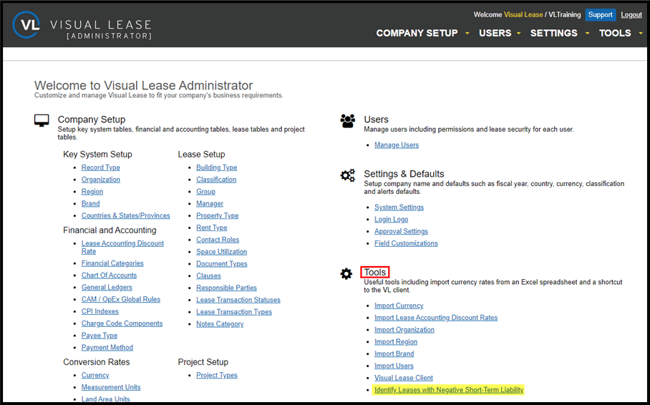
This tool only displays as an option when all the following conditions exist:
- The lease type is Operating and the calculation type is FASB 842
- The Gregorian calendar is used
- Negative short-term liability exists
For steps on how to correct negative short values, see How to Perform a Negative Short Term Adjustment.
Issues Resolved
- Enhanced Financial Entries Import Template. It was discovered that when there are multiple monthly financial entries in the same financial category within a Financial Entries Import Template, an error is generated if each has a unique end date in Column AC. The issue is corrected and you can create financial entries with planned increases, each with unique end dates in the same category without triggering an error.
- System maintenance completed to improve performance and user experience.
Introducing GASB Roll Forward Report

With this update, the Roll Forward standard report will be available for GASB 87 and GASB 96 records. If GASB is enabled for your account, you will see GASB Roll Forward Report in your report options.
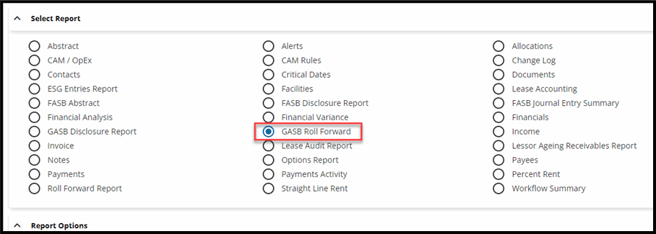
The Roll Forward Report, which summarizes the changes of lease accounting balance sheet items within a period of time, is an important part of your financial reporting requirements under the GASB 87 and GASB 96 requirements. Use it to assist with preparing internal and external statements of cash flows. You can also use it to reconcile the balance sheet activity as generated in Visual Lease with the balances in your ERP.
Note: If GASB accounting is enabled for your account but the GASB Roll Forward report option does not appear, you may need to enable the report in your User Settings.
See Roll Forward Report for GASB 87 and 96 to learn more about how to use this report.
Enhanced Reporting of Negative Short Term Liability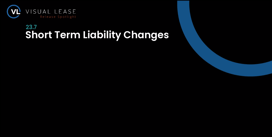
When you select one or more calculations in the Lease Accounting module, the Short Term Lease Liability column in the Lease Schedule may display positive and/or negative values. One scenario that generates positive values, which represents a negative short-term liability, is when the lease payments are less than the interest expense over a certain amount of time. This is because short-term liability is calculated based on the next 12 months or 365 days of liability reduction.
With this enhancement, Negative Short Term Adjustment displays as an option for operating lease type calculations when positive values are generated in the short-term liability of the schedule. Using this option lets you specify the month and year of the last negative short-term value so that going forward, values will display as 0.00 until a negative value is generated. This option will be available for applicable finance lease type calculations at a future date.
For steps on how to correct negative short values, see How to Perform a Negative Short Term Adjustment.
Added Dynamic Date Ranges for Disclosure and Roll Forward Reporting
With this update, dynamic date range options have been added for the Disclosure report (Excel and PDF formats) and Roll Forward report (Excel format). These options are available in the Date Range selection drop-down menu in the Report Options.
Note: Dynamic date ranges are currently only available for Gregorian and Fiscal calendar accounts. They are not currently available for GASB reports.
Additionally, these date range options will make scheduling exports in the Integrations Hub easier. Previously, reports for a given period would need to be scheduled individually. For example, to generate a report for each month of a given year, you would need to schedule a separate export for each month. Using the dynamic date range options, you can schedule one export using Prior Month and set it to export on the first of each month.
Issues Resolved
- Enhanced Fair Market Value Field. It was discovered that users were unable to update the Fair Market Value field when performing an Update Capital Lease function. This issue has been resolved.
- Enhanced Roll Forward Summary with Historical and Active Calculations. The Roll Forward report summary shows the changes of lease accounting balance sheet items within a period of time. It was discovered that when a Finance lease has both an Active and an ended Historical calculation, the Roll Forward report Summary included the historical ROU Asset starting balance as well as the active balance. However, the Ending Balance tab of the Roll Forward report did not account for both calculations. This resulted in an improper difference in the ROU Asset in the report.
Typically, the proper method is to create a remeasurement of the original calculation rather than ending it and creating a new calculation. Nonetheless, the Roll Forward report should properly account for ended calculations. The issue is resolved and the Roll Forward summary report will properly account for Finance leases with ended Historical calculations and Active calculations. - Enhanced Functional Currency in Lease Accounting Report. An issue was identified in the Lease Accounting Standard report when Functional Currency was enabled and the calculation converted between Functional Currency and Lease Currency several times. This caused the report to incorrectly use a blended rate. The issue is resolved and the report will correctly use the actual rate closest to the calculation start date.
- Enhanced Lease List Date Search. On the lease list page you can search for a particular date to find all records with that commencement date. This ability was not carried over from our legacy interface into our modern interface. The issue is resolved and you can search for a specific date on the lease list page in the modern UI.
- Enhanced ReadAllEditNone User Role Permissions. It was discovered that some users with the user role ReadAllEditNone and granular security rights were unable to create an accounting calculation despite having permission to do so. The issue is corrected and the user role ReadAllEditNone with granular security rights will correctly be allowed to create calculations.
- Enhanced Expiration Date Editing. An issue was identified that when an expiration date is edited, the date jumps by 1 year. This may happen as soon as you click edit, or after you enter a year and leave the field. This has been corrected and no longer will automatically jump forward by 1 year and will remain the date entered by the user.
- Restored Saved Filters. It was discovered that previously saved filters were missing from the saved filters age. The issue is resolved, and missing saved filters are restored.
- System maintenance completed to improve performance and user experience.
ESG Steward
The 23.6 release will debut ESG Steward™, a new carbon accounting, sustainability management, and reporting solution for the assets you manage in Visual Lease.
ESG Steward is built in accordance with the GRI and CSRD frameworks and the Greenhouse Gas Protocol and designed to deliver auditable quantitative reports for regulatory compliance and surface insights to help you make better decisions for your portfolio and your sustainability strategy
With ESG Steward, you can:
- Log entries for energy, waste, water, emissions and biodiversity impact for the real estate and equipment assets you manage in Visual Lease.
- Create an auditable greenhouse gas inventory for Scope 1 and Scope 2 emissions based on managed emissions factors from the Greenhouse Gas Protocol and the EPA
- Upload supporting documents like electric, gas, or water bills to verify inputs.
- Implement controls to ensure accuracy and completeness for sustainability reporting including an audit trail to track changes and new entries across your portfolio.
- Run reports on emissions and activity data to support sustainability reporting for rating agencies and regulatory compliance.
Sign up here to get started with ESG Steward!
Integrations Hub Enhancements
- Added Currency API. The Imports feature enables you to import several types of lease information in bulk to the VL platform. In this release, we are introducing a RESTful JSON API that synchronizes currency FX rates by importing exchange rates from your ERP, or a 3rd party vendor, into Visual Lease on an automated basis. Automating this process increases data integrity and provides an audit trail for all currency data exchanges. To view documentation for this API in the Integrations Hub, click VL API in the left sidebar and then click Go To Documentation in the Currency API card.
- Export Ad-Hoc Reports as CSV. In response to requests, in the Integrations Hub you can now export Ad-Hoc reports in the CSV file format to simplify automated integrations with data warehouses and business intelligence tools. When scheduling an export, if an Ad-Hoc report is selected you will be given the option to select the output type. There, you can select CSV as the output type. Your selection here will become the default output type regardless of how the export was originally configured. NOTE: the CSV export will only capture the first tab of the report. CSV output is not currently supported for other reports.
Report Enhancements
- Enhanced Correction - Adjustments in Disclosure Reports. When a Correction - Adjustment calculation was included in a disclosure report, the adjustments created for the calculation did not appear on the Expense and Cash Flows tab. The issue is resolved and the adjustments are properly recorded in the report. The period that contains the adjustment on the disclosure report will combine the normal journal entries with the adjusting journal entries.
Issues Resolved
- Enhanced Projects Module Error Messaging. An issue was reported when a user logs into the Projects module, they were presented with an error message stating “google.visualization.DataTable is not a constructor”. This error message did not prevent users from logging in or using the module. The issue has been resolved and users can now use the Projects module without this error.
- Close (X) Button Updated. A style change was made to the close (X) button on certain pop-ups to consistently match our modern interface style.
- Enhanced Roll Forward Report Ending Balance Spot Rate. An issue was identified on the Ending Balances tab of the Roll Forward report where the report was pulling in the incorrect Historical Spot Rate only on this tab. This has been resolved and now correctly pulls the Historical Spot Rate as of the calculation start date.
- Enhanced Early Terminations in Roll Forward Report. The Roll Forward report summarizes the changes of lease accounting balance sheet items within a period of time. It was discovered that the Roll Forward report was improperly including terminated calculations in the Ending Balance tab, giving inaccurate values. This occurred when the calculation was terminated on the same day that the reporting period ends. The issue is corrected and terminations will not be included in the Ending Balance tab as expected.
- Enhanced Bargain Purchase Lease in Roll Forward Report. An issue was identified where when a Bargain Purchase is performed on a lease, the calculation was being incorrectly displayed on the Summary tab of the Roll Forward report. The issue is corrected and bargain purchases will now correctly appear as a deduction on the ROU tab under the Terminations section.
- Enhanced Roll Forward Report for Transfers of Ownership. In the Roll Forward report, when an asset transfers ownership causing the ROU Asset to be reclassified as a Fixed Asset, it should be recorded as such under Terminations. It was discovered that the Roll Forward report was not identifying the asset as terminated. This issue is corrected and the Roll Forward report correctly records ownership transfers with ROU asset reclassifications under Terminations.
- Improved Lease Accounting Page Loading Time. Improvements were made to the Lease Accounting tab to reduce loading time.
- Enhanced Tab Key Navigation in Transition Calculation. When entering information in pop-up windows, you can use the tab key to navigate between input boxes to quickly and easily progress through the task. It was discovered that when performing a transition calculation, the tab key did not advance from Capital Lease Asset Value at Transition (Gross) to the next box for Capital Lease Asset Accumulated Depreciation. The issue is resolved and the tab key moves to the next box as expected.
- Enhanced Planned Increase Editing with Undefined Rentable Area Units. When creating recurring financial entries, you can schedule planned increases. It was discovered that when the unit of measure for the Rentable Area (Square Feet, Square Meters, or Square Yards) was not defined, users are able to see that planned increases were scheduled, but were unable to edit the increases. To resolve the issue, units of measure can be defined as N/A (not applicable), and planned increases can be edited as expected.
- Enhanced Variable Payment Automatic Options. When creating a new financial entry in a category configured as Variable as default, the checkboxes for "Variable Payment for Disclosure Reporting" should be marked automatically. It was discovered that this behavior was not preserved with the transition to our modern interface. With this update, the behavior is restored.
- Enhanced Change Log Entries for Deletions. When a lease record is deleted the action should be recorded in the change log, along with the user associated with the action. It was discovered that the change log incorrectly recorded the user who last modified the record, rather than the user who deleted it. The issue is corrected and the change log now correctly records the user who deletes the record.
-
Multiple Document Upload Added. When adding a new lease, you can upload supporting documents to the lease record. With this update, you can upload multiple documents and assign their document types simultaneously.
Added Likely to Be Exercised Column in Clause Options. With this update, we are adding a column to the lease clause edit window to display information for options that are Likely to Be Exercised. Previously, this information was only available when editing each option individually.
Enhanced Reporting of Accumulated Amortization. When amortization is reported on your balance sheet, the account is called Accumulated Amortization. This contra-asset account is shown in the Asset section of the balance sheet and shows a credit balance versus the natural debit balance of an asset. With this release, we have added a new column named Accumulated Amortization (Inception) in the Lease Schedule to help you account for all amortization before and after remeasurements. Click here for more information. To help you navigate through the changes, we created an on-demand demo video for your review:
Issues Resolved
- Enhanced Rentable Area Delete Action. The Lease General tab displays a range of information for that lease record, including the rentable area associated with real estate leases. Rentable Area can be updated manually or with scheduled changes. If an entry is deleted, the Lease General information should show the previous effective entry. It was discovered that when an entry for Rentable Area was deleted the Lease General tab was not being properly updated with the change. The entry history also failed to update. This issue is resolved and deleted Rentable Area entries are removed from Lease General and the entry history.
- Enhanced Dashboard Critical Dates Section. The Dashboard displays a variety of information for all of your leases, including leases with upcoming critical dates. You can select the date range for which leases are shown: the next 30, 60, 90, or 180 days. It was discovered that changing the date range selection did not affect the list of leases being displayed. The issue is corrected and the Critical Dates section correctly displays the selected range.
-
Enhanced Partial Terminations in the Roll Forward Ending Balance Tab. It was discovered that when lease was partially terminated, the remaining balance was not included in the Ending Balance tab of the Roll Forward report. The issue is resolved, and the Roll Forward report will include all ending balances as of the reporting date.
Issues Resolved
- Enhanced Error Messaging for Upload Filenames. When using import templates to upload lease information, it's important to avoid using special characters in the name of the file. If these characters are present in the filename the upload cannot be completed. The following characters are known to cause an error: [! # + = ; &]. With this update, we are adding an error message alerting users when this error occurs.
- Enhanced Associated Contact Custom Field Labels. The VL platform is highly configurable to support your business needs. It was discovered that when adding an Associated Contact to a lease record, the Party type dropdown was not respecting the custom field Labels. The issue is corrected to display the custom field labels.
- System maintenance completed to improve performance and user experience.
- Enhanced partial accounting feeds to include Fund Accounting Journal entries.
- Enhanced FASB Disclosure Maturity Analysis to include payments.
- Enhanced Roll Forward Report with Correction - Adjustments or Full Terminations performed.
The work on our modernized user interface (UI) will continue with the 23.4 release! Though most of these updates are cosmetic in nature, the goal is to create a cleaner look, organize information more efficiently, and to streamline your work in the platform. To help you navigate through the changes, we created an on-demand demo video for your review:
With this release, here are a few things we walk through in the video:
- Tabs & Aesthetics: In previous updates to other parts of the platform, we introduced a new header, including changes to the lease tabs and subtabs. We also made slight changes to button locations, color and font updates, and spacing updates. The Lease Accounting tab now matches the style of those updates.
- Lease Calculation Pivot: Reviewing lease calculations is made easier with a pivot function that switches between table and list modes.
- Actions: The “Perform an Action” button has been removed and the “Create Calculation” and "Transition Calculation" buttons have replaced it. In table view, additional action options for calculations are accessed inside kebab menus. In list view, they are accessed with the Actions menu.
GASB Enhancements
- Added support for GASB 96 Subscription Based IT Agreements.
- Added GASB 96 GL Sub-Types to JE Summary report.
Integrations Hub Enhancements
-
Added Edit/Delete Options to Integrations Hub SFTP Designations.
Platform Enhancements
- Enhanced Date Fields.
- Improved Lease Accounting table style.
Issues Resolved
- Improved generation of Ad-Hoc reports.
- Enhanced reporting of Delete Action in Change Log report.
- Enhanced GASB payments import.
- Enhanced Reporting of Transition Leases in Roll Forward Report with Custom Calendar.
- Improved Transactional Date Calculations in FASB/IASB Disclosure report.
- Enhanced Roll Forward Report Using Functional Currency.
- Enhanced calculation of F/X Translation Currency Fluctuation on Lease Payment in Roll Forward Report.
- Attached clause documents indicator updated.
Watch the 23.3 Feature Spotlight: Related Tab Spotlight
Platform Enhancements
- Enhanced Related Tab in lease menu
- Added thousands separator commas to certain fields in the General tab.
- Added user setting to specify default behavior of certain optional fields.
- Enhanced Quick Search results.
- Updated financial entry dialogue box.
- Enhanced edit/delete menu items.
- Enhanced Lease General Edit Organization box.
Lease Accounting Enhancement
- Improved Capital to Finance transitions.
Reporting Enhancement
- Improved the calculation of lease liability in FASB/IASB Disclosure Report.
Issues Resolved
- Enhanced Lease Accounting Import classification of lease type.
- Enhanced lease accounting standard report interest rounding.
- Enhanced Financial Entries page loading.
- Enhanced Lease Accounting Import for IFRS 16 users.
- Roll Forward Reporting:
- Enhanced Roll Forward Report Lease Type Change.
- Enhanced lease activation approvals.
- Enhanced F/X Translation Currency Fluctuation on Lease Payment Subtotal.
- Enhanced layout in Clauses tab.
- Enhanced Calendar date range selection.
Enhancements
- Updated the Edit Clause dialogue box.
- Enhanced lease filters by removing the Apply button.
Issue Resolved
- Enhanced values given for NPV including RVG in imported leases.
- Improved the process for creating a correction adjustment.
- Enhanced the lease options section of the lease record sidebar.
- Corrected the letter case in the Contacts tab header.
- Enhanced sidebar information when creating lease filters.
Issue Resolved
- Reports against filters had no data
Issue Resolved
- Negative values were not accepted in financial entries
Performance Enhancements
- Improved Main Dashboard Performance.
- Improved Payments Tab Performance.
Lease Accounting Enhancements
- Enhanced Journal Entry for GASB 87 Finance Lease Calculations.
- Enhanced Calculation Options to Prevent Correction Calculations on Existing Corrections.
Navigation Enhancements
- Enhanced Links and Options to Open Lease Records to Support Tab Browsing and Improve Performance.
- Short Lists Will Hide Unnecessary Paginator Controls.
- Layout of the Lease Records Page Improved to Increase Visibility and Accessibility.
Issues Resolved
- Enhanced Financial Entries Upload.
- Added Download Report Function for Financial Entries.
- Enhanced Contact Information to Display Company on Person Contact Card.
- Reintroduced Lease Type Icons in Quick Search Predictive Suggestions.
- Enhanced FASB Disclosure Report calculation for ROU Assets Obtained in Exchange for Lease Liabilities.
Issue Resolved
- Resolved discrepancy between PDF and Excel versions of FASB/IFRS disclosure report
Issue Resolved
- Fixed an issue preventing clause history from appearing
- Enhanced default lease record items per page
Performance Enhancements
- Enhanced page loading time in Lease General tab and lease sidebar.
Lease Administration Enhancements
- Added two optional fields to default Add/Edit Financial Entry.
- Enhanced Clauses collapsing sections.
Issues Resolved
- Removed duplicate payments with remeasurement
- Updated straight-line rent calculation
- Resolved missing formulas in Roll Forward Report
- Enhanced Organization hierarchy button
- Enhanced lease record error message
- Enhanced Documents and Payments sort by date
- Updated ExecuteAPFeed user group permissions
Archive
Version 22.1 Release Notes (Mid Jan)
Issues Resolved
- Accounting Feeds:
- Enhanced mapping for journal entries/GL Feeds.
- Clarified error message when replacing payee of payment in AP feed.
- Enhanced how modified calculations are ended.
- Updated the GASB Disclosure Report to include naturally expiring calculations.
- FASB/IASB Disclosure Report:
- Enhanced the appearance of the PDF format.
- Enhanced the population of leases with correction calculations.
- Enhanced reporting of Weighted Averages.
- Enhanced Amortization, Interest, Payments supporting tab of Roll Forward Report.
- Updated Reset Password process.
Version 22.1.1 Release Notes (Late Jan)
Issues Resolved
- FASB/IASB Disclosure Report:
- Eliminated "timing out" for certain accounts.
- Enhanced population of first row of Weighted-Averages tab for Finance leases.
- Enhanced average and transaction currency conversion rates in Variable & Gain Loss tab for payment streams occurring once or quarterly.
- Enhanced reporting of ROU assets obtained in the exchange for lease liabilities by properly reporting remeasurement currency conversion rates in ROU Assets tab.
Version 22.2 Release Notes (Early Feb)
Issues Resolved
- Enhanced how financial entries are pulled into impairment calculations.
- Removed extraneous Straight-Line Rent module entries from GL feeds.
- Same rounding method will apply to financial entries and payments.
- Enhanced ability to change the GASB 87 Disclosure type of financial entries.
- Applied customized Manager field label to all occurrences in platform.
- Roll Forward Report:
- Enhanced currency conversion of summary data
- Enhanced the Amortization, Interest, Payments tab in special circumstance.
Version 22.3 Release Notes (Early Mar)
Watch the 22.3 Feature Spotlight: Lessor Ageing Receivables
Watch the 22.3 Feature Spotlight: Changelog Report
Reporting Enhancements
- New Lessor Ageing Receivables Report
- Improved performance and generation of the Change Log Report
Issues Resolved
- Enhanced calculation of last 12 months of lease liability
- Improved transaction details view in Entries subtab
- Updated Start Date for termination and purchase calculations
- Enhanced data population on custom GL feeds
- FASB/IASB Disclosure Report
- Enhanced treatment of Lease Type flags in Report Options
- Enhanced display of currency rates in ROU Assets tab
- Updated Maturity Analysis Total in Excel
- Updated Excel formulas in Roll Forward Report when not tracking short/long term liability
- Improved Results grid when importing financial entries.
Version 22.4 Release Notes (Early April)
Watch the 22.4 Feature Spotlight: Journal Entry Summary Report
Reporting Enhancements
- Improved performance and generation of the Journal Entry Summary Report.
Lease Accounting Enhancements
- Discount Rate pulled from Administrator table for GASB 87 lessor calculations.
Issues Resolved
- Removed extra spaces in Lease ID field in certain Standard Reports
- Enhanced Amortization of imported GASB 87 remeasurements
Version 22.4.1 Release Notes (Late April)
Issue Resolved
- Updated Journal Entry Summary Report to include all specified leases
Version 22.4.2 Release Notes (Late April)
Issue Resolved
- Resolved issue preventing Financial Analysis report from generating
Version 22.5 Release Notes (Early May)
Import Enhancement
- Clarified instructions in Import Financial Entries template
Issues Resolved
- Updated calculation for Accumulated Amortization fields in Journal Entries Summary
- Enhanced sort order in Details tab of Lessor Ageing Receivables Report
- Enhanced ROU Asset calculation in Disclosure Report
Version 22.5.2 Release Notes (Mid May)
Issues Resolved
- Updated GASB Disclosure Report to include revenue information for non-monthly income streams
- Leases included in a GL feed cannot be deleted
Version 22.5.3 Release Notes (Early June)
Issue Resolved
- Enhanced the overriding of calculated lease types.
Version 22.6 Release Notes (Late June)
Lease Accounting Enhancements
- Enhanced journal entry for ASC 842 transitions.
- GASB 87 lessor discount rates for predecessor calculations to be used in modification remeasurements.
Reporting Enhancements
- Enhanced currency adjustments in Roll Forward Report.
- Unlinked payments are included in Outstanding Balance Due in Lessor Ageing Receivables Report
Importing Enhancements
- Added Useful Life (In Months) column to Import Lease Accounting template.
Issues Resolved
- Enhanced correction adjustments in Journal Entries Summary Report.
- Updated formula in Percent Rent.
- Improved Include Deleted Leases option in the Change Log Report.
- FASB/IASB Disclosure Report:
- Updated FASB/IASB Disclosure Report to include all applicable leases.
- Updated FASB/IASB Disclosure Report to include all Maturity amounts.
- Updated Beginning Balances in GASB Lessee Disclosure Report when reporting on remeasurement dates.
- Improved date filter in Payments module.
- Updated Import Lease Accounting template actions for GASB calculations.
Version 22.7 Release Notes (Early July)
Lease Accounting Enhancements
- Delete lease accounting calculations with Multiple Lease Update tool.
Reporting Enhancements
- Lease Currency column added to Options Report.
Issues Resolved
- Enhanced journal entries for Finance adjustment corrections.
- Enhanced Maturity Analysis date range in GASB Disclosure Report.
- Enhanced correction calculation in Roll Forward Report.
- Updated How Rentable Area Is Processed in the General Lease Information Template.
- Enhanced Dashboard currency conversions to USD.
Version 22.8 Release Notes (Early Aug)
Lease Accounting Enhancements
- Enhanced journal entry for ASC 842 remeasurements.
- Enhanced Amortization column for partial terminations after abandonments.
Integrations Hub Enhancements
- Active Export Routines tile added to dashboard.
Issues Resolved
- Increased character limit of Calculation Name field.
- Enhanced edit rights for Read All/Edit None users.
Version 22.8.1 Release Notes (Late Aug)
Issue Resolved
- Enhanced reporting of ROU Assets for Corrections and Terminations in FASB/IASB Disclosure Report.
- Enhanced reporting of transition calculations in FASB Journal Entry Summary Report.
Version 22.9 Release Notes (Early Sept)
Lease Accounting Enhancements
- Journal entries can be generated for GASB 87 fund accounting.
Reporting Enhancements
- Enhanced Roll Forward Report so that calculations terminating on the last reporting day do not appear in Ending Balances tab.
Issues Resolved
- Enhanced reporting of lease classification in Roll Forward report.
- Updated approvals for lease accounting calculations.
- Improved ability to delete scheduled Import and Export jobs.
- Enhanced status reporting of project tasks.
- Increased calculation name character limit in Journal Entry Summary Report.
Version 22.9.1 Release Notes (Late Sept)
Issue Resolved
- Enhanced Reporting of ST/LT Liabilities in Roll Forward Report.
Version 22.10 Release Notes (Early Oct)
The 22.10 Release will debut Visual Lease’s new user interface (UI), designed to be more modern, more efficient, and more user friendly. This also represents a long-term investment in the UI of the platform, and behind all Visual Lease innovations is a world-class User Experience team evaluating it for intuitiveness and ease-of-use.
Most of the changes you'll notice are just cosmetic, but a few workflows are slightly different as buttons may have moved or filters changed. Our team held a training to walk through the changes, and we highly recommend watching the recording here.
With this Release, here are a few things we walk through in the video:
- Application Header & Aesthetics: A new header has been introduced with reorganized buckets, icons for key menu items like Tools, and a more streamlined search area. You may also notice slight changes to button locations, color and font updates, and spacing updates.
- Add New Lease/Lease Express: The lease creation process has been streamlined with more efficient options like hiding optional fields and drag-and-drop for documents.
- Kebab menus: We’ve introduced kebab menus, new dropdowns made up of three vertical dots, to indicate where you can take action. Actions like edit and expand/collapse are now all located under those menus, making it easier to find.
- Left side navigation menu: The left-hand navigation and filter menu has been modified on the Lease List page to make it cleaner and more functional. Filter options have been consolidated into an easily accessible, searchable drop-down menu.
- Linked Leases: In the lease record, a new tab for linked leases called “Related” was added to display all leases that share the same parent, location, and overlease/sublease to make identifying linked leases easier.
- Contacts: Areas used to manage contacts have been updated to display contacts in a card view. You can easily toggle to a list view from the same area.
Please Note: You may notice that there are still places in the platform that function on the old user interface. This won’t last long! We have plans to continue to iterate the platform throughout the winter and into 2023. We will continue to communicate upcoming changes clearly and with enough runway for your teams to prepare. Please reach out to your Visual Lease support team with any questions.
Lease Accounting Enhancements
- Ability to generate ASC 842 and IFRS 16 lease accounting against a variable period calendar.
Integrations Hub Enhancements
- Additional tiles in Dashboard.
- All endpoint names in API will be lowercase.
Reporting Enhancements
- Enhanced currency conversion in ROU data of Roll Forward report.
Issues Resolved
- Updated financial category reporting in Export Grid option.
- Improved reporting on correction calculations in the Roll Forward report.
- Modified how alert notification details display.
- Enhanced autoimporter processing of certain ROU Asset ending balances.
- Enhanced Lease Accounting Lease Information template.
Release Note Additions
The 22.10 Release features the first wave of changes to the platform’s user interface! All of these changes are meant to make Visual Lease more efficient and easier to use. While the changes are mostly cosmetic, we do recommend viewing the recording of our training webinar to ensure you and your teams are familiar with the update.
Please note, all of our Knowledge Base articles, Visual Lease University (VLU) videos, and our in-platform User Manual have been updated to reflect the changes in the platform.
This wave of updates affects only the Lease Administration functions in the platform. Our Product team is currently working on updating Lease Accounting, and then has a plan to tackle the remaining platform areas throughout the winter and into early 2023.
Version 22.10.1 Release Notes (Late Oct)
Issue Resolved
- Dates automatically went back by one day in certain time zones.
- Total decimal allocations were not accepted.
- Tree dialogue boxes default to larger width.
- Updated user role permissions.
- Users in ReadAllEditPayments group could not make payments.
- Removed character limit in Lease General Description field.
- Enhanced selected options when adding a record.
- Updated clause group sort order.
- Improved Date Range filter in Financial Entries.
Version 22.11 Release Notes (Early Nov)
Lease Accounting Enhancements
- Prepaid Rent journal entries written for modifications.
Integrations Hub Enhancements
- Access to manual for Integrations Hub.
Issues Resolved
- Enhanced reporting of Opening Balance in Lessor Ageing Receivables Report.
- Updated modified calculation End Date.
- Enhanced Leased Assets tab of GASB Disclosure Report.
- Roll Forward Report:
- Updated Short Term Modifications and Terminations tab
- Updated Beginning Balance conversion
- Updated inclusion of modifications in Ending Balance tab
- Updated Lease Accounting Standard Report Subtotals
- Default Financial Display Date Range persists in platform
- Enter and save new record with tab key
- Alerts action menu was not responding
- Updated Latitude and Longitude behavior
- Financial entries' planned increases occurred early
- Download Reports option available
Version 22.11.1 Release Notes (Late Nov)
Issue Resolved
- Enhanced saving calculations
- Enhanced functionality of user groups:
- Date range preserved in lease record financials
- Lease document sort by Document Date
- Financial information from recently opened lease displays
- Proper responsibility clause Threshold Amount saved
- Proper Organization displayed in Allocations section
- Proper document references displayed after switching clauses
- Financial Entries table uses bankers' rounding method
- Company Name now displays in header
- Enhanced hiding Location ID field using Field Customizations
- Enhanced how Exercise Window dates are saved for options clauses
Version 22.12 Release Notes (Early Dec)
Lease Accounting Enhancements
- Lessor Ageing Receivables Report Details tab shows outstanding view.
- Added contrast to left Information Sidebar.
- Edit clause sections are expanded by default.
- Lease ID column in Lease List reflects name set in Field Customizations.
- Moved total into footer in Payments subtab.
- Leases in the Lease List can be opened in a new tab.
- Increased width of Comments column in Documents tab.
Issues Resolved
- Removed invalid date validation for full terminations.
- Enhanced reporting of lease terminations in FASB/IASB Disclosure report.
- Updated ReadAllEditFinance user group permissions.
- Enhanced renaming of Property Type field name in Field Customizations.
- Updated clauses to show a value of 0 in reports and clause details.
- Updated linked payment payor/payee label.
- Improved running balance start date.
- Enhanced sorting in documents.
- Added More Action button on general tab.
- Line breaks in Notes are now supported.
- Improved Customized Field searches in Lease List.
- Enhanced case sensitivity of Email field for administrator profiles.
- Improved Journal Entry Summary report to match correction calculation entries in Platform Journal Entry Summary.
Version 22.12.1 Release Notes (Mid Dec)
Issue Resolved
- Enhanced lease filter name character limit.
- Invoice Date was being moved back one day.
- Clause history appeared blank after editing.
- Enhanced the Switch Clause function when editing clauses.
Version 21.1 Release Notes (Early Jan)
Lease Accounting Enhancements
- Setting to delay changing the status of an expired Active calculation to Historical.
- Ability to set default for double proration for all calculations.
- Adjusted logic when initial calculation indicated consistent prepayments one month prior but was partially terminated without consistent prepayments
- GASB Disclosure Report for lessors can be generated in PDF format.
- Currency conversions for Disclosure and Roll Forward Report starting balances will be made at the rates effective before or on calculation start dates.
Version 21.1.1 Release Notes (Late Jan)
Issues Resolved
- Beginning or Mid-Month Impairment Calculations Impacting Lease Liability in Journal Entries and Lease Schedule
Version 21.1.2 Release Notes (Early Feb)
Issue Resolved
-
Adjusted Journal Entries Summary Report so that it is not missing any entries found in the platform the previous day, as experienced by some clients.
Version 21.1.3 Release Notes (Mid Feb)
Issue Resolved
- Released a fix for generating disclosure or roll-forward reports with currency conversion.
Version 21.2 Release Notes (Mid Feb)
Watch the 21.2 Feature Spotlight: NPV Calculation Method Enhancement
Watch the 21.2 Feature Spotlight: Schedule Upload Template Enhancement
Watch the 21.2 Feature Spotlight: Options Report
Lease Accounting Enhancements
- NPV Calculation Method can be set at lease level
- Upload precalculated itemized interest and amortization journal entries
- Right of Use Historical Book Value will be written to journal entries in the period of an asset purchase rather than the ROU Asset at Purchase value.
- Addressed gap in logic that still allowed prepaid and deferred rent for straight-line calculations to be negative when payments are not consistently made one month prior.
- Retiring Loss on Modification journal entry and general ledger type
Reporting Enhancements
- GASB Disclosure Report for lessees can be generated in PDF format.
- Introduction of standard Options Report
- Lease Accounting Abstract Report to be named without accounting standard reference
Issues Resolved
- Resolved issue in which the Original Commencement Date did not carry over when creating a new lease.
- Resolved issue in which missing default allocations prevented generation of accounting feed data and journal entries in the Lease Accounting screen.
- Resolved issue in which the ROU Asset Value at Remeasurement before an asset was fully impaired or abandoned, appeared in subsequent termination calculation.
- Added message warning that an early termination cannot be done until all straight-line rent calculations are ended or deleted.
Version 21.2.1 Release Notes (Late Feb)
Issue Resolved
We had previously posted an issue to be resolved for this release regarding the Roll Forward Report's handling of terminations after previous abandonments. Testing has revealed that more changes are needed that can't be finalized in time. Therefore, we must pull this issue back.
However, we were able to resolve the following:
- Roll Forward Report: Net Changes in ROU Asset column converted to reporting currency twice on ROU Asset Tab
Version 21.3 Release Notes (Early March)
Watch the 21.3 Feature Spotlight: GASB Enhancement
Lease Accounting Enhancement
- Platform can report sale-leasebacks to GASB Disclosure Report.
Other Enhancements
- Options Report columns relabeled for clarity.
- Administrator could not adjust NPV Calculation Method when setting to enforce globally was turned off.
Issues Resolved
- Amortization and Interest amounts were not converted in Roll Forward Reports.
- Lease security not respected when partial feeds were performed following a full feed.
- Weighted Average in FASB/IASB Disclosure Report not matching Weighted Average in support tab.
- ROU Asset was overstated for adjustment calculation in Roll Forward Report.
- Terminations of modifications created additional ROU reversals on original calculations.
- Resolved issue preventing "ended" calculations from being deleted without restoring predecessor calculation.
- Organizations required unique Budget Center field.
- Roll Forward Report: Schedule upload impacted ROU asset balance and lease liabilities.
- FASB 840 or IAS 17 Capital Leases with a bargain purchase or transfer ownership at the conclusion of the lease incorrectly amortized the ROU Asset.
- Large delays experienced when downloading Lease Financial Entries import template.
Version 21.3.1 Release Notes (Late March)
Issue Resolved
- Resolved issue in which Ad Hoc reports tried to convert blank area fields to numbers.
- Additional step added to the calculation wizard for partial termination calculations.
- Roll Forward Report: Amortization tab did not convert interest correctly when Functional Currency was not on.
- Forward Report: Beginning Balances tab applied incorrect spot rate to Right of Use and Lease Liabilities.
Version 21.4 Release Notes (Early April)
Watch the 21.4 Feature Spotlight: Lease Termination Calculations
Watch the 21.4 Feature Spotlight: Full Abandonment
Lease Accounting Enhancement
- Platform can generate these accounting scenarios:
- Full abandonment calculations under ASC 842 and IFRS 16 for lessees.
- Partial and full termination lessee calculations under GASB 87.
Reporting Enhancements
- Faster performance of Roll Forward Report.
Issues Resolved
- Ad Hoc Report: Resolved issue when selecting start column other than blank or '1' for Excel template.
- NPV Calculation: Calculation wizard timed out while saving a schedule with a large number of financial entries.
- Resolved issue in which the platform was sometimes using incorrect discount rate for partial terminations.
- Ad Hoc Report: Include Rentable Area History displayed results months prior to lease's commencement date.
- Lease List search ignored special character.
- Ad Hoc Report: Some reports failing to generate with Download Report enabled.
- Resolved issue where mid-period Remeasurement Calculations with lease payments were applied improperly.
Version 21.4.1 Release Notes (Mid April)
Issue Resolved
- Fixed an issue where users with Lease Security enabled would not see updates that would fall within the Lease Security filter criteria when special characters were used.
Version 21.4.2 Release Notes (Late April)
Issue Resolved
- Resolved issue where Lease Accounting import template did not compute low value leases when not explicitly specified.
- Disclosure Report Maturity Analysis pulled Historical Spot Rate when Current Spot Rate for Non-Monetary Assets checkbox was selected.
Version 21.5 Release Notes (Early May)
Lease Accounting Enhancement
- Enhancements to transition calculations:
- Carry over prepaid rent balances from old standard calculations
- Enhanced handling of initial prepaid rent in schedules
- Enable negative Opening Deferred Rent
- Enhancement to short term calculation logic for ASC 842
Reporting Enhancements
- GASB Lessee Disclosure Report supports terminations.
Issues Resolved
- Roll Forward Report
- Spot Rate and Spot Rate (Calculation Start Rate) columns showed the same value.
- Did not appropriately convert some supporting tabs when Track Short and Long Term Liabilities was not enabled.
- Right of Use was calculated as an addition when adjustment correction calculations had been performed.
- One-day calculations created by modified impairment calculations resulted in imbalances between the Ending Balance reflected on the Summary and Ending Balance tabs.
- Disclosure Report
- Reports which included owned leases without an end date failed to generate.
- Import Templates
- Lease General import template imported date-formatted data into the Rentable Area field.
- Some calculations could not be acted upon with the Import Lease Accounting template.
- Other Issues
- Modified calculations were duplicated on lease records upon approval.
- Resolved issue where users could generate Approval Summary Report they did not have specified access to.
- Resolved issue where the tab key did not navigate to the expected field on the "Add New Lease" screen.
- FASB schedule failed to generate due to alphanumeric characters in invoice number values.
- FASB 840 calculation with positive Prepaid Rent value were not included in Journal Entries.
Version 21.5.1 Release Notes (Late May)
Issue Resolved
- Resolved issue where the Edit Deferred Rent button did not work for Straight Line Rent calculation.
- Previous Lease ID value not saving to saved filter criteria.
- Roll Forward Report: Incorrect Spot Rate used in the Spot Rate column of the Ending Balances tab when Functional Currency was off.
Version 21.5.2 Release Notes (Late May)
Features
- Lease payments prior to remeasurement or transition date will remain in predecessor calculation.
Version 21.5.3 Release Notes (Early June)
Issues Resolved
- Remeasurement Calculations created from scheduled uploads did not create the appropriate Starting Balance for Journal Entries.
- FASB 842: Modification calculations performed on long term schedules treated as short term.
- FASB Abstract Report failed to generate.
Version 21.5.4 Release Notes (Mid June)
Issues Resolved
- Auto Importer generated error when Expiration Date of Lease was changed.
Version 21.6 Release Notes (Mid June)
Lease Accounting Enhancement
- Lessor Calculations under GASB 87
- Partial and full termination lessor calculations supported.
- Initial accounting values no longer collected
- Enhancement to short term calculation logic for IFRS 16
Performance Enhancements
- Rentable Area Breakdown and Avg Cost per Rentable Area charts in Dashboard will load up to 80% faster.
- Organization pick list in Lease General tab and New Lease and Lease Express screens will load up to 60% faster.
Reporting Enhancements
- Document ID column added to Ad Hoc additional table “Documents”
Issues Resolved
- Certain reports failed to generate regardless of Download Reports configuration.
- Percent Rent Due calculated improperly for negative Gross Sales amount.
- Ad Hoc Report failed to generate for some users.
- FASB/IASB Disclosure Report: rare discrepancy between ROU Asset on Summary and ROU Asset tabs when Reporting Currency Used on finance leases.
- Some users unable to edit Ad Hoc reports they had previously created.
- Options Report: Total Occupancy Cost improperly calculated.
- Updated financial entries were missing from wizard when Adjustment Correction was performed.
- Master ID did not copy over when Save As function was performed.
- Purchase Asset calculation failed to generate on computers set to UTC-06:00 (Central Time).
Integrations Hub Enhancements
- General announcement of the Integrations Hub, our next class of integration tools:
- Schedule automatic exporting of standard and Ad Hoc reports and accounting exports
- Schedule automatic importing of lease information via flat files
- API Developer Portal: Documentation on our REST API library
- Enhancement: Project reports can be saved for scheduling in Integrations Hub
Version 21.6.1 Release Notes (Early July)
Issues Resolved
- Previous Lease ID field did not save to Filter Criteria in Save Filters.
Version 21.7 Release Notes (Mid July)
Watch the 21.7 Feature Spotlight: GASB Lessee Transitions
Lease Accounting Enhancement
- Ability to enter GASB 87 transition values to be reflected in journal entries.
- Platform will respect the treatment type of financial entries set at lease level when importing GASB 87 calculations.
- Negative Short Term Lease Liability values to be zeroed out. *This is currently disabled as of 8/30. Stay tuned for more information.*
Issues Resolved
- Lease Accounting Abstract Report: Interest Rate column did not display four decimal places.
- Abandonment Remeasurement calculation produced incorrect ROU Starting Balance.
- Leases with Month to Month selected did not create short-term calculations.
- Roll Forward Report
- Improper currency rate applied to calculations modified and terminated in the same quarter when Functional Currency was turned off.
- Discrepancy between the Spot Rates for USD values on supporting tabs.
- Loading message did not disappear when Lease List filter loaded.
- Improper error message displayed for invalid Lease IDs when importing Financial Entries template.
Version 21.7.1 Release Notes (Late July)
Issues Resolved
- FASB and IAS standards options available for new calculations in GASB only accounts.
- Percent Rent Module improperly applied Breakpoint Percentage.
Version 21.8 Release Notes (Early Aug)
Lease Accounting Enhancement
- GASB 87 transition feature appropriately restricted to long term leases
Lease Administration Enhancement
- Expansion of Brand Code and Abbreviation field lengths
Issues Resolved
- FASB/IASB Disclosure Report
- Reports with Owned leases failed to generate in special circumstances.
- Summary tab displayed incorrect value for Maturity Analysis totals.
- Rare discrepancy between ROU Asset on Summary and ROU Asset tabs in special circumstances.
- Creation Date was not sorted consistently on the Currency Rates table in the Administrator's Currency screen.
- Copy and pasted Options Comments resulted in strike-through lines on the lease record in special circumstances.
- Changes to the Organization and Region Lease General fields did not follow approval process when the Approvals feature was enabled.
- Import Lease Accounting Template defaulted calculations shorter than 12 months to Short Term when Finance Override Reason was provided.
Version 21.8.1 Release Notes (Late Aug)
Issues Resolved
- Correction Adjustment Calculation included period outside specified start and end dates.
- GASB Lessor Imports did not respect Variable Financial Entries when importing calculations.
- Visual Lease disabled short term lease liability calculations zeroing out. When more information is available, we will provide new links.
Version 21.9 Release Notes (Early Sept)
Issues Resolved:
- Default Allocation failed to be created when creating leases in special circumstances.
- Short Term leases only displayed on the Weighted Averages tab of FASB/IASB Disclosure Report in special circumstances.
- Duplicate calculation line on Roll Forward report.
- GASB 87 Lessor Import incorrectly validated values in Lease Payments Consistently Received One Month Prior column.
- Final period journal entries for Short Term lease liabilities were labeled as Long Term.
Version 21.9.1 Release Notes (Late Sept)
Issues Resolved
- Platform allowed incorrect response to Step 6 in calculation wizard for GASB 87 lessee calculations.
- New lease records created by the Save As function copied incorrect creation metadata in special circumstances.
Version 21.10 Release Notes (Early Oct)
Reporting Enhancement:
- GASB Lessor Disclosure Report will include short term calculations.
Allocation Enhancement
- Default space allocations will now be populated in lease records initially missing them.
Issues Resolved
- Enhanced how Lease ID is generated in the Standard Critical Dates and Standard Financials reports.
- Modified the display of lease values on the ST LT New, Trans tab of the Roll Forward report.
Version 21.10.1 Release Notes (Late Oct)
Issues Resolved
- Ad Hoc report names will be protected to ensure successful generation.
Version 21.10.2 Release Notes (Early Nov)
Issues Resolved
- Enhanced Milestones & Tasks Project report creation.
- Enhanced functionality of the Import Users feature.
Version 21.11 Release Notes (Mid Nov)
Watch the 21.11 Feature Spotlight: Disclosure Report Enhancements
Watch the 21.11 Feature Spotlight: Roll Forward Report Enhancements
Reporting Enhancement:
- GASB Disclosure Report will reflect effect of naturally expiring calculations.
- Ad Hoc report Lease Accounting additional table includes Created By and Modified Date columns.
- Currency conversion enhancements for FASB/IASB Disclosure and Roll Forward Reports:
- Exposure of remeasurement and translation currency conversion rates in supporting data
- Removal of average of average rates logic
Issues Resolved
- Updated Ad-Hoc report display of Currency Abbreviation column.
- Enhanced process for adding Document References to lease clauses.
- Enhanced the Journal Entry generation for the Action: Purchase Asset.
Version 21.11.1 Release Notes (Late Nov)
Issues Resolved
- Enhanced Data Population on GL Feeds
- We have enhanced the data population of our GL Feed. Following our 21.11 release, there have been instances where negative values populated into blank spaces under the debits and credits columns when a GL Feed was generated. With this enhancement, only accurate, relevant data which fits the specified criteria will be populated in the GL Feed.
Version 21.11.2 Release Notes (Early Dec)
Issues Resolved
- Enhanced Default Useful Life of Record Types.
Version 21.11.3 Release Notes (Mid Dec)
Issues Resolved
- Enhanced the calculation approval process.
- Enhanced the Roll Forward Report display of F/X Remeasurement - Spot Rate (Transactional Date).
- FASB/IASB Disclosure Report:
- Enhanced Expenses & Cash Flow and Other Cash Flows tabs
- Enhanced the Weighted-Averages, Maturity Analysis, and Other Maturity Analysis tabs.
- Enhanced the population of data on Disclosure Report tab.
- Updated process for saving user settings.
Version 20.1 Release Notes (Late March)
Watch the 20.1 Release Webinar Recording
Lease Accounting Enhancements
- Roll Forward Report introduced:
- Summarizes the changes of lease accounting balance sheet items within a specified period of time
- Used for preparing statements of cash flows and reconciling balance sheet activity between Visual Lease and your ERP
- Functional Currency Support:
- Administrators can assign functional currency by Organization
- The Disclosure Report and Lease Accounting Standard Reports will use the functional currency to execute the appropriate conversions in both the summary and detailed views and display the associated conversion rates
- Government Accounting Standards Board (GASB)
- Ability to create new lessee calculations under the GASB 13 and GASB 87 accounting standards
- Ability to create new lessor GASB 87 calculations
- Ability to input parameters via user interface or Import Lease Accounting template
- Lessee calculation data is available in Lease Accounting Standard and Abstract and Journal Entry Summary Reports
- Lessor calculation data is available in Journal Entry Summary Report
Click here to watch our GASB webinar!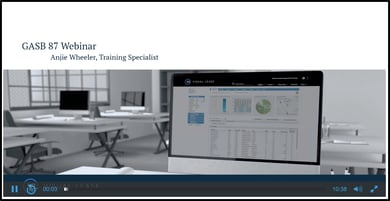
- Ability for user to control proration of lease payments at the calculation level if a schedule starts or ends mid-period and the schedule and financial entry date range are not the same length
- Historical Right of Use Book Value and Accumulated Amortization Balances shown in calculation grid and addition of final period journal entries to write off these balances for Finance leases
- Ability to reclassify ASC 842 or IFRS 16 calculations to reflect the purchase of an asset
- More complete support for recording Estimated Costs for Dismantling, Removing, and Restoring for IFRS 16 calculations
- ASC 840 Capital Accounting: Schedules more accurately labeled and journal entries are included
- Default Corporate Interest Rate may be set to 0% if you plan to use risk-free interest rate that is calculated as negative
Import Enhancements
- Progress of Import Lease Accounting template processing to be reported in interface
- To prevent duplication of data, only one import template for lease accounting calculations can be processed in an account at one time
Administrator Enhancements
- Administrators can enable users to import financials
- Ability to add or update Visual Lease user profiles in bulk
User Interface Enhancements
- Import Lease Information page has been updated with improved organization and clarity
- User-level menu links changed to buttons and footer links renamed and moved to the left corner
- Updated icons and other minor enhancements
Issues Resolved
- Accounting
- Resolved issue in which some calculation parameters were not listed in the export of accounting schedules
- Resolved issue in which duplicate journal entries were created for remeasured calculations starting mid-month
- Resolved issue in which the months portion of the Useful Life field was being ignored when the platform performed the lease type test
- Reporting
- Resolved issue in which calculations were included in Disclosure Report that were terminated mid-month
- Resolved issue in which the Lease Accounting Report was not properly converting ROU Asset starting balances when flagged to use the current spot rate
- Resolved issue in which Ad Hoc reports produced a generic error when including the Lease Accounting Schedule table
- Resolved issue in which some schedules in the Lease Accounting Report or Ad Hoc Report could not be converted to the reporting currency
- Resolved issue with some field value changes not reporting the User ID in the Change Log Report
- Financials
- Resolved issue in which financial entries extend to new expiration date when user does not choose to update financials when changing lease expiration date
- Resolved issue in which planned financial entry increases did not prorate when the entry ends mid-month
- Resolved issue in which Deferred Rent financial entries were automatically appearing when Straight-Line Rent calculations were created
- Other Issues
- Resolved issue in which administrators could not delete a Rent Type: introduced Default Rent Type
- Resolved issue in which leases uploaded with the Import Lease General template could not be geocoded
- Resolved issue in which the Organization multi-select box kept old and new selections at the same time
Version 20.1.1 Release Notes (Late March)
- Resolved issue in which editing fields within the Edit Location, Edit Dates or Edit Area sections of the Lease General tab caused the Lease Status to automatically change to “Pending.”
Version 20.1.2 Release Notes (Mid April)
Issues Resolved
- Resolved issue in which the ROU balance at transition in the Roll Forward Report did not match the ROU balance of the same transition calculations in the Lease Accounting Standard report.
- Resolved issue in which required fields throughout the platform were not indicated with red lines as usual and the Quick Search magnifying glass icon has been restored.
Version 20.1.3 Release Notes (Mid April)
- We have renewed our SSL certificate for single sign-on (SSO) users, which required minor code changes to the platform.
Version 20.1.4 Release Notes (Late April)
- Improved our ability to support all identity providers used by our single sign-on customers.
Version 20.1.5 Release Notes (Mid May)
Lease Accounting Enhancements
- Enhance system logic to ensure that impairment calculations are based upon the financial entries in place for the prior (predecessor) calculation.
Reporting Enhancements
- Roll Forward Report will be converted to the Reporting Currency in all Roll Forward tabs and will support functional currency and converting figures at the current spot rate
- Disclosure Report includes purchase calculations
Import Enhancements
- The Import Lease Accounting template includes all columns necessary for importing GASB 87 Finance lessor calculations.
Administrator Enhancements
- Import Organizations template includes columns for Local Currency and Functional Currency and new Available Currencies reference tab.
User Interface Enhancements
- Top menu icons for User Manual, Support, Training, and What's New open their respective pages in new browser tabs.
Issues Resolved
- Accounting
- Save As functionality enhancements:
- Resolved issue in which several fields or calculation types did not carry over to the new lease.
- When you select Copy Lease Accounting, Copy Financial Entries is required.
- Resolved issue in which the ending balances of some fully terminated calculations were incorrect.
- Resolved issue in which ROU Asset journal entries at the period of termination were missing and Gain/Loss on Termination entries were inflated.
- ROU Asset and Lease Liability Values at Remeasurement now display with commas in the remeasurement calculation wizard.
- Save As functionality enhancements:
- Reporting
- Resolved issue in which a warning appeared when the Abstract Report was run with leases where the lease currency matched the reporting currency.
- Resolved the error caused by including building pictures in the Abstract Report.
- Resolved issue in which the Abstract Report did not display the proper financial entry value when overriding the Cost/Rentable Area
- Financials
- Resolved issue in which a payee record could not be replaced.
- Resolved issue in which the Allocation Group was not saved when a new financial entry was added.
- Imports
- Resolved issue in which the End Dates of financial entries were not saved when using the Import Financial Entries
- Resolved issue in which calculations for month to month leases could not be made short term under IFRS 16 through the Import Lease Accounting
- Other Issues
- Resolved issue in which for some clients, passwords could not be changed because of conflicting character requirements.
- Resolved issue in which the Associate Contact with Leases action for multiple leases caused <Lease ID> not found
- Resolved issue in which the Account Dashboard did not reflect proper currency or measurement unit.
Version 20.1.6 Release Notes (Late May)
- Resolved issue for Approvals beta users in which submitting a request to send a CAM statement to financials resulted in an empty Statement Summary screen.
Version 20.2 Release Notes (Late June)
Watch the 20.2 Release Webinar Recording - Accounting
Watch the 20.2 Release Webinar Recording - GASB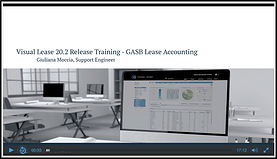
Lease Accounting Enhancements
- GASB
- Modification calculations can be run on GASB 87 lessee calculations.
- New GASB 87 Payment Types for Disclosure field to classify non-recurring payments in GASB Disclosure Report.
- Historical Non-Monetary Values for Pre-20.1 Calculations
- Historical ROU Asset Book Value and Historical Accumulated Amortization display for all calculations.
- Final period journal entries to write these balances for pre-20.1 Finance calculations may be updated upon request by contacting Visual Lease Support.
- Opening Accrued Rent Balance input for FASB 842 lessor calculations
Reporting Enhancements
- GASB
- GASB Disclosure Report for expense (Lessee) and income (Lessor) leases introduced.
- GASB lessor calculations included in Lease Accounting and Journal Entry Summary reports.
Import Enhancements
- Import Lease Accounting template can be used to import lessee modification calculations under GASB.
Issues Resolved
- Accounting
- Updated proration logic for Right of Use Asset and Amortization values to provide more consistent behavior for Operating modification calculations performed mid-period.
- Reporting
- Resolved issue with weighted averages in Disclosure Report to ensure that calculations ended prior to the reporting period end date are not included.
- Resolved issue in which for some fixed lease list-based filters, the Abstract Report could not convert figures to Target Currency.
- Other Issues
- Resolved issue in which contact association buttons were disabled in Internet Explorer.
- Resolved issue in which the state/province wasn't initially saved when creating a lease record.
Version 20.2.1 Release Notes (Mid July)
Enhancements
- Training Opportunities
- VL University introduces a new suite of on-demand video training courses
- Lease Accounting
- Adjustment correction calculations will only be made at first of the month
Issues Resolved
- Accounting
- Make Correction action to provide accurate ROU and Liability starting balances
- Leases with renewal option to generate proper lease type calculation for terms longer than 12 months
- Schedules will properly adjust when modifications indicate lease is consistently prepaid
- Adjusted restrictions on ability to restore linked calculations
- Reporting
- GASB Disclosure Report Maturity Analysis section has been adjusted to display proper period lengths
- Change Log Report has been updated to no longer report nonexistent updates to Lease Accounting
- Adjusted differentiation of allocation charge codes in Payments Report
- Adjusted Allocations Report to present the same percentage as the platform
- Imports
- Import Users template has been adjusted to respect single sign-on IDs
- Import Lease Accounting template has been adjusted to read the correct saved Useful Life
- Other Issues
- Adjusted Allocations so that long charge codes will be properly saved to account and passed to Accounting Feed and reports
- Enabled Lease IDs with special characters to be attached to other leases
Version 20.2.2 Release Notes (Late July)
Issue Resolved
- Resolved issue in which text fields were receiving unexpected characters, which impacted certain accounting feeds.
Version 20.3 Release Notes (Early Aug)
Watch the 20.3 Release Webinar Recording - GASB
Watch the 20.3 Release Webinar Recording - Reporting
Lease Accounting Enhancements
- Ability to create Short Term lessee and lessor calculations under GASB 87
Reporting Enhancements
- Roll Forward Report has added Ending Balance tab to display each lease's ending ROU and liability balances
- Filter lease accounting reports by additional granular calculation statuses
Import Enhancements
- Input Opening Accrued Rent Receivable for FASB 842 lessor calculations with Import Lease Accounting template
- Import Financial Entries template now include specification for GASB payment/income types for disclosure
Issues Resolved
- Accounting
- Schedule upload of terminations will only require periods starting from the original calculation's start date
- Negative ROU balance after modification will always be adjusted in journal entries
- Wizard for impairment calculations will select original calculation end date as Assumed End Date of impairment
- Calculation grid contains Created By row to properly distinguish creation date and user from last modified date and user.
- Reporting
- Ad Hoc
- Allocations table will display percentages to same accuracy as the platform
- Lease Accounting Schedule table will display the proper currency spot conversion rate when necessary
- Lease Accounting
- Short Term schedules will not display ending liability
- Ad Hoc
- Imports
- Adjusted Lease Financials template to populate appropriate Variable Payment for Disclosure Reporting flags
- Other Issues
- Administrator fields in System Settings have been separated so they don't overlap
- Fields in Step 3 of calculation wizard will be properly aligned with their labels and help icons
- View Clause History will display the correct user that deleted a clause.
Version 20.3.1 Release Notes (Mid Aug)
Issues Resolved
- Lease Accounting
- Resolved issue in which adjustment corrections of transition calculations had extraneous journal entries.
- Resolved issue in which lessor calculations generated negative journal entries.
- Other Issues
- Increased Import Lease Accounting template download speed.
- Improved Sign Out button so that single sign-on (SSO) users have no issues logging out.
Version 20.4 Release Notes (Early Sept)
Watch the 20.4 Release Webinar Recording
Lease Accounting Enhancements
- Capture Opening Accrued Rent Balance for IFRS 16 Lessor calculations
Integration Enhancements
- Accounting Feed options to view audit trails and archive inactive feeds
Reporting Enhancements
- Lease Accounting report includes Organization columns
- Change Log Report captures changes to additional Administrator fields
Other Enhancements and Issues Resolved
- Lease Accounting
- Resolved issue in which termination calculations could not be created with a zero discount rate.
- Resolved journal entries imbalance issue for full terminations of transition calculations
- Reporting
- Resolved issue in which the Abstract Report as run from Quick Links did not always display proper financial entry values.
- Other Issues
- Resolved discrepancy in currency conversion in Lease Costs Over Lease Term dashboard window
- Group Code length is extended to 50 characters
Version 20.4.1 Release Notes (Mid Sept)
Issues Resolved
- Lease Accounting
- Resolved issue in which modifications of Operating impairments were calculated as if there were no impairment.
- Reporting
- Resolved issue in which the Invoice Report was missing payees for the selected entries.
- Resolved issue that prevented the Change Log Report from running.
- Import Financial Entries
- Resolved issue that prevented comments in Import Financial Entries template from loading into the platform.
- Resolved issue that caused template to misread custom column as Allocation Group.
- Other Issues
- Resolved issue that rejected passwords with special characters in the middle.
- Adjusted Add New Project screen so that the selected project manager's email address is not saved in the Project Manager field.
Version 20.5 Release Notes (Late Sept)
Watch the 20.5 Release Webinar Recording
Lease Accounting Enhancements
- GASB 87 Lessor calculations can be remeasured by the Modification type with calculation wizard or import template
Reporting Enhancements
- Roll Forward Report will display figures for termination and purchase calculations as they were during the reporting period.
- Improved performance of Payments Report
Issues Resolved
- Lease Accounting
- Resolved issue with the incremental rate of borrowing defaulting to incorrect values when making partial terminations
- Resolved issue in which the wizard for new calculations included options that were not likely to be exercised.
- Reporting
- Adjusted Roll Forward Report so that it no longer includes leases that terminated before the reporting period.
- Currencies
- Resolved issue in which audit information was not saved for newly-added rates in the Currency table.
- Updated internal currency rate table to prevent further Open Exchange import issues.
- Lease Administration
- Resolved issue in which the Notes tab was producing a server error.
- Adjusted Rentable Area Breakdown dashboard to no longer count pending leases.
- Resolved issue in which the Import Lease General template did not update rentable areas.
- Expanded the capacity of the Clauses tab so that larger clauses will no longer fail to be saved.
- Adjusted Add New Lease functionality so that autofilling addresses does not cause Lease ID error
- Projects
- Resolved issue in which documents could not be uploaded to existing project tasks.
- VL University
- Enabled full screen mode for all VLU training videos.
Version 20.5.1 Release Notes (Early Oct)
- Resolved issue in which the Disclosure Report Weighted Averages tab did not pick up all calculations when the fiscal year ends in January.
- Resolved issue where the incremental cost of borrowing defaulted to incorrect values when making corrections to calculations.
- Adjusted Lease Accounting so that a calculation date range is properly rounded to use the correct discount rate.
- Adjusted Payments Report so that the sum of an entry's allocations breakout always equals the full entry amount.
- Partially impaired calculations can be further impaired.
- Improved performance of Quick Search by limiting search results and the minimum number of characters needed to start a search.
Version 20.6 Release Notes (Late Oct)
Watch the 20.6 Release Webinar Recording: Approvals - Setup
Watch the 20.6 Release Webinar Recording: Approvals - Requesting Approvals
Watch the 20.6 Release Webinar Recording: Approvals - Managing Approvals
Approvals
- Option to include an approval mechanism as an internal control structure. In this release, the following functions can be gated with this mechanism:
- Activation of new leases and updating existing key lease information
- Activation of new financial entries and updating existing financial entries
- Activation of new and remeasurement lease accounting calculations
- Activation of CAM/OpEx invoices and creating corresponding payments
- Records awaiting approval are locked from further editing until approved or rejected
- Pending financial entries are not included in accounting feeds or calculations
- Approvals Summary screen and platform-generated emails for managing approval requests
- Approvals Summary Report tracks approval requests across your portfolio
Lease Accounting Enhancements
- Full termination, purchase, and ended calculations can be deleted and restored to their previous state
- Enhanced handling of prepaid and deferred rent for calculation types not affecting the balance sheet
- Option to delete journal entries that wrote off balances of terminated or naturally expired leases
Issues Resolved
- Resolved issue in which documents were not accessible in a copied lease.
- Resolved issue in which entries not flagged as variable for IFRS 16 were treated as variable for IFRS 16 remeasurements.
- Resolved issue in which the Percent Rent Rate column of the Percent Rent Formulas additional table displayed in an unusable format.
Version 20.6.1 Release Notes (Early Nov)
- Resolved issue in which Administrators were repeatedly asked to change their expired passwords in VL Administrator.
- Removed the delay in loading the Role and Party Type of an associated contact.
Version 20.7 Release Notes (Late Nov)
Watch the 20.7 Release Webinar Recording: Download Reports
Lease Accounting
- GASB 87 lessee calculations can be remeasured with the Impairment method.
Reporting
- Large Standard and Ad Hoc reports can be run in the background and retrieved in Download Reports screen.
Issues Resolved
- Resolved error with saving an edited project task.
- Adjusted two-factor authentication Email field so it holds the same size address as the user record's address.
- Resolved issue in which custom financial entry fields were not copied over when copying a lease.
Version 20.7.1 Release Notes (Early Dec)
Reporting
- Resolved occasional server error from running Lease Accounting Report for a non-lease currency.
- Resolved issue in which interest in the Roll Forward Report was reported as 0.00 when Lease Currency = Reporting Currency.
Importing
- Resolved issue in which the Import Users template did not update users' Status.
Version 20.8 Release Notes (Late Dec)
Lease Accounting Enhancements
- Disclosure Report will no longer reduce ROU assets obtained in exchange for lease liabilities due to impairment.
- Termination Enhancements
- Explicit capture of full termination penalties which affects losses or gains on termination in journal entries.
- Capture of prepaid rent data for partial terminations.
- Import Lease Accounting
- Resolved issue in which the Import Lease Accounting template used the commencement date as the start date of a transition in the middle of the lease term when the Transition Discount Rate Method was Commencement Date.
- Resolved issue in which the template did not respect the Useful Life value in the selected record type.
- Adjusted journal entries for short term and low value calculations so that deferred rent is not written on the incorrect side of the ledger.
- Resolved issue in which the value of the Site Number field did not carry over when creating a new lease.
Version 20.8.1 Release Notes (Late Dec)
- Resolved issue in which data for short terminated leases did not appear in the Roll Forward Report.
- Resolved issue in which additional calculations were displaying in the Change Log Report.
Version 19.1 Release Notes (Early March)
Lease Accounting Enhancements
- Improvements to Remeasurement Calculations
- Changes to the Remeasurement Wizard
- Added a new field ‘Remeasurement Type’ where the user can indicate the remeasurement as being a Modification, Impairment, Termination or Abandonment.
- Made calculations based on ASC 840, IAS 17 or Straight-Line Rent ineligible for remeasurement.
- Adjustments to the way Modification calculations are handled:
- Under the new approach, Visual Lease calculates the difference between the original and new lease liability and then posts an adjusting journal entry to Lease Liability with an associated offset to ROU assets.
- Added Support for Impairment Scenarios:
- Added new wizard fields needed for full and partial impairment calculations.
- Added impairment calculation logic to produce the appropriate lease schedule and journal entries for full or partial impairments, which then flow to downstream reports and accounting feeds.
- Enhancements to the Schedule Uploader for pre-calculated lease schedules and journal entries. Uploader now handles modifications, impairment, termination and abandonment.
- Changes to the Remeasurement Wizard
- Improvements for handling Short-Term and Low Value Leases per ASC 842 and IFRS 16 Practical Expedients
- Added the ability to flag leases, by asset class, as eligible for short-term or low value handling.
- Added new Lease Information section to FASB/IASB page to highlight and allow modification of key lease accounting information.
- Added the ability to flag month-to-month leases for short-term treatment irrespective of lease term.
- Updated the lease accounting engine to produce simplified straight-line accounting schedules and journal entries for short-term and low value leases, which then flow to downstream reports and accounting feeds.
- Enhancements to the Disclosure Report
- Adjustments to the Disclosure Report to display short term and low value lease expense and cash flows.
- Miscellaneous Lease Accounting Enhancements
- For IFRS 16 Finance leases, the system will now amortize the ROU Asset based upon either the useful life or the lesser of the useful life and lease term, based on the Lease Type Test.
- Improved validation for starting balances of Lease Liability journal entries when creating calculations using the Schedule Uploader.
- Added an ‘Action’ allowing users to update the ‘Send to Accounting Feed’ field in lease accounting calculations.
Reporting Enhancements
- Ad Hoc Reports
- The FASB/IASB Schedule in Additional Tables now gives you opening and closing balances in the currency specified in Report Settings.
- FASB/IASB Standard Report
- Blank rows between calculations have been removed to make filtering and sorting easier in Excel.
- A ‘Cumulative Translation Adjustment’ (CTA) column has been added to indicate the Liability adjustment when report is run across multiple currencies.
- The PDF version of the Disclosure Report has a clearer font and more descriptive date range labels in the Maturity Analysis section.
Import Enhancements
- The Financials Import Template now allows you to import Invoice Numbers, Invoice Dates and Custom Financial fields.
- The General Lease Information Import Template now allows you to import Rentable Area Effective Date.
Financial Enhancements
- Financial entries and transactions treated as variable payments are flagged as such in various places.
Miscellaneous Enhancements/Fixes
- You can now search Regions in the Quick Search field.
- Administrator:
- System Settings > Lease Financials Defaults
- The ‘IASB Only’ field has been replaced with a selection for all available Accounting Standards, allowing the Administrator to be more specific on what options should appear throughout the system.
- There is a new field for the default thresholds for IFRS 16 Low Value leases
- Tools > User Login Report
- Administrators of accounts set up for Single Sign-On can see the SSOID field in the Users page and User Login Report.
- Currency
- The Spot Rate Conversion and Average Value fields have been extended to 10 decimal places.
- System Settings > Lease Financials Defaults
Version 19.1.1 Release Notes (Mid March)
Reporting Fix
- Resolved issue in which some Standard Lease Reports were appearing as greyed out and made inaccessible for a subset of VL users.
Version 19.1.2 Release Notes (Mid March)
Lease Accounting
- Resolved issue with FASB/IASB Discount Rate table to ensure it utilizes the calculation start date as opposed to the lease commencement date to pre-populate the discount rate.
- Resolved issue in which Weighted-Average Remaining Lease Terms in the PDF and Excel Disclosure Reports were not matching the figures in the Weighted-Averages supporting data output.
- Addressed display issue for Total P&L Expense values for IFRS 16 calculations in Excel Disclosure supporting data output.
- Addressed display issue for Useful Life and Fair Market Value percentage threshold values to ensure consistency on both the Lease Accounting page and the Export Schedules report.
- Addressed display issue for Low Value Lease indicator on Lease Information section so that it only appears when IFRS 16 is selected as an accounting standard and the lease’s record type is eligible for the Low Value Lease practical expedient.
Import
- Addressed issue with Right of Use and Lease Liability values before Remeasurement when importing Remeasurement calculations with a type of “Modification”.
Administrator
- Updated default setting for Accounting Standards in Administrator->System Settings for subset of client databases that did not propagate these defaults with the 19.1 release
Version 19.1.3 Release Notes (Late March)
Lease Accounting
- Resolved issue with initial period interest calculation for Capital to Finance transitions
- Resolved issue with some types of IFRS 16 calculations being categorized as short term when the lease record type was not eligible for short term treatment
- Resolved issue with short term and low value expense and deferred rent journal entries
Reporting
- Resolved issues with Lease Accounting (FASB/IASB) Standard Report
- Corrected display issue with duplicate and missing rows that occurred for some leases
- Addressed issue with missing currency conversion for leases with a mid-period expiration date
- Addressed issue in the Disclosure Report that caused miscategorization of leases as short term under certain specific conditions
Administrator
- Resolved issue in which users were unable to change password in certain situations
Version 19.1.4 Release Notes (Early April)
Lease Accounting Fixes
- Implemented messaging to alert users when an original calculation will be impacted by a remeasurement and added system logic to disallow scenarios where original calculation and remeasurement calculation have different statuses in order to preserve data integrity.
- Resolved issue with final period interest calculation for partial months when calculating NPV using the “end of period” method
- Adjusted Journal Entries for 840 Operating, IAS 17 Operating, Short Term and Low Value calculations
- Appropriate journal entries will be included for modifications in which lease payments are made at the end of the previous month.
- Resolved issue in which initial prepaid rent was not being credited for short term and low value leases.
- Lease Information Section
- Month-to-Month indicator included when appropriate.
- Resolved issue in which updated answers to the lease type test questions did not flow down to the calculation wizard.
- Updated field layout and organization for better clarity.
- ASC 840 and IAS 17 Standards
- Resolved issues in how Residual Value Guarantee is handled for Capital calculations.
- Probable amount field has been removed from the initial accounting values step of the calculation wizard.
Reporting Enhancements and Fixes
- Lease Accounting (FASB/IASB) Standard Report
- Report updated to convert Amortization column to reporting currency using the historic spot rate.
- Resolved issue in which report was using calculation start and end dates instead of the date range selected in report options when generating the output.
- Disclosure Report
- Report updated to convert amortization values for lease expense to reporting currency using the historic spot rate.
- Implemented validation to ensure that users enter consecutive date ranges (for example, 2019, 2020, and 2021 for Calendar Year, or 03/2019, 06/2019, and 09/2019 for Quarter Ending).
- Changes in ROU due to remeasurement will be included in the ROU assets obtained in exchange for lease liabilities
- Resolved issue in which Disclosure Report included cash flows in the Maturity Analysis section for leases commencing after the reporting end date.
- Resolved issue in which Disclosure Report did not include cash flows in the Maturity Analysis section when quarter ending reporting date range is used.
Miscellaneous Fixes
- Resolved issue in which financial entry field values at the transaction level were not being saved properly.
- Corrected display issue with certain financial categories in the import template
Administrator Enhancement
- Administrators can manage the lease record types for their accounts without Visual Lease support, in the Record Type page of the Administrator tool. Use this page to distinguish real estate records from other types, assign records as expense or income leases, and grant leases eligibility for short term or low value practical expedients.
Version 19.1.5 Release Notes (Mid April)
Reporting
- Addressed issue in the Disclosure Report in which Operating Lease Expense value was overstated when using a reporting currency other than “lease currency”.
Version 19.1.6 Release Notes (Late April)
Disclosure Reporting
- Addressed discrepancies in the Excel supporting data tabs to ensure values tie with the Disclosure Report for the “Expenses and Cash Flows” rows.
- Resolved issue in which reports run in a currency other than lease currency did not present the full converted total for Sublease Income.
- Resolved issue in which reports run for calendar year date range incorrectly displayed fiscal year date ranges in the Maturity Analysis section.
- Resolved issue in which some non-monthly variable payments were not properly being included in the Variable Lease Expense row.
- Resolved display issue with date range labels in Maturity Analysis section for IFRS 16.
Version 19.1.7 Release Notes (Early May)
Disclosure Reporting Enhancements
- Enhanced ROU Assets supporting data tab to include values for Remeasurement calculations.
- Resolved issue with categorization of lease expense for clients who choose not to take the practical expedient for Short Term leases.
- Updated Maturity Analysis supporting data tab to exclude leases commencing after the reporting period.
- Resolved issue in which weighted-average percentages for lease term and discount rates in the supporting data tab were not matching the Disclosure report in certain scenarios.
- Resolved issue with date range logic for the initial row of Maturity Analysis section when using currency conversion.
- Resolved issue in which intermediate supporting data was being rounded to whole numbers instead of two decimal places.
- Implemented performance improvements for Disclosure report generation when including currency conversion.
Version 19.1.8 Release Notes (Early June)
Visual Lease Community Portal
- The Support button will be moved above the menu bar and will link to a new Visual Lease Community portal. Here you can submit support cases, ask questions, read articles, view videos, and stay informed of upcoming releases. We will be adding base content over the next few weeks and continuously adding to it so you can take full advantage of our platform.
Version 19.2 Release Notes (Mid July)
Version 19.2 Release Webinar
Performance Enhancements
-
Significant improvements on initial load times on the Dashboard, Lease List, and Standard Lease Reports pages.
-
Significantly faster generation of Disclosure Report when including currency conversion.
-
Significantly improved loading of pages with a sidebar search by changing the way Organizations are selected and included in a search filter.
Lease Accounting Enhancements
-
Remeasurements
-
Produce appropriate lease schedule and journal entries for full or partial terminations, which then flow to downstream reports and accounting feeds.
-
End Calculation action (both in UI and import template) will no longer derecognize assets, as part of interim solution to deal with calculations made in error.
-
-
Streamlined Lease Accounting User Interface
-
Only calculations that can be remeasured are available during the Create Remeasurement Calculation action.
-
-
Miscellaneous Lease Accounting Enhancements
-
Appropriate schedule columns for new standards will be adjusted when necessary to address rounding issues and ensure that lease liability burns down to zero.
-
Update Capital Lease Test action will set the lease type properly according to the relationship between the Net Present Value of payments and Fair Market Value.
-
The Manage Accounting Feed action will always respect the calculations selected, so that only intended entries appear in GL feeds.
-
All currency values in lease schedules shown in the interface and reports will be rounded to two decimal places.
-
Calculation wizard will only ask for inputs that are relevant for each scenario.
-
Active and inactive periods of schedules and journal entries will be formatted consistently for readability.
-
Useful Life Months field will be included in ROU Asset amortization method and will be extended to maximum of 9999.
-
Initial prepaid rent will no longer be deducted from first lease payment in a short term or low value transition calculation.
-
Reporting Enhancements
-
Disclosure Report
-
Separate itemizing for cash flows of short term and low value leases
-
Supporting Data tabs will include columns containing relevant currency conversion rates as reference.
-
Will only include Lease Liability for the latest remeasurement, if more than one exists in the same reporting period.
-
Present Value Discount and Lease Liability will have the proper value regardless of the Reporting Currency specified.
-
-
Change Log Report will now include tracking of changes within the Administrator module for the following system areas:
-
User records
-
System settings
-
Financial entry categories
-
Accounting discount rates
-
-
Change Log Report will now allow for the inclusion of archived leases in the report output
-
Lease Accounting (FASB/IASB) Standard Report
-
Converts the Lessor tab to same reporting currency as Lessee tab.
-
Lease schedules calculated with the simplified straight-line method will be reported in both Lease Currency and Reporting Currency.
-
-
Financial entries of all GL financial entry types will be available in the main Ad Hoc Report table.
Import Enhancements
-
Added a new import template and the ability to bulk import data to populate the Lease Information section of the Lease Accounting (FASB/IASB) page.
-
New “Land” column in the General Lease Information Import template for updating the land area of a real estate lease.
-
Lease Accounting Calculation (FASB/IASB) Import
-
Lessor (sublease income) accounting can be imported
-
Enhanced logic for amortizing finance ROU Asset will also apply to imported calculations.
-
Only calculations explicitly designated for deleting will be deleted.
-
Clearer formatting and instructional information.
-
Version 19.2.1 Release Notes (Late July)
Reporting Enhancement
-
Multiple Report Date Ranges of different types can once again be applied to Ad Hoc Reports
Version 19.2.2 Release Notes (Late July)
Financial/Accounting Enhancements
- Resolved issue in which the Interest Rate Type from an original calculation was not carried over to a termination calculation.
- Resolved issue in which certain financial entry deletions were correctly blocked but messages stated they were executed.
Reporting Enhancements
- Updated the Lease Accounting Report to only display schedule starting and ending balances for calculations where the custom date range selected is inclusive of all calculation periods.
- Disclosure Report Supporting Data:
- Resolved display issue with date ranges and amounts in the Maturity Analysis tab for calendar year date ranges.
- Resolved discrepancies in total values displayed for variable lease expense when currency conversion is applied to leases across multiple lease currencies.
Administrator Module Enhancements
- Resolved issues in which active user records could not be copied or assigned two-factor authentication.
Miscellaneous Enhancements
- Resolves issue in which the main menu items at the top of the platform did not automatically expand when user moves the cursor over them.
Version 19.2.3 Release Notes (Late Aug)
Lease Accounting Enhancements
-
Lessor operating calculations can now be ended using the End Calculation (No Derecognition) action, both through the platform interface and import template.
-
Residual Value Guarantee values entered when creating transition calculations will display wherever initial accounting values are displayed in the platform, reports, and exports.
-
Improved default naming of remeasurement calculations to begin with the type of remeasurement (modification, impairment, etc.)
-
First period payments will now be prorated for modification calculations starting mid-month whether or not the Lease Payments Consistently Prepaid One Month Prior flag is selected.
-
CAM / OpEx payments designated as Variable for disclosure purposes will be flagged as such when sent to the Financials module for accounting processing.
Reporting Enhancements
-
Resolved display issue in which the Lease Accounting Standard Report did not consistently display opening balances depending upon date range selection.
-
Journal Entry Summary Report now includes the ability to filter by accounting standard and calculation status.
-
Resolved issue in which the amounts beyond five years of maturity in the Disclosure Report did not display properly in the supporting data when reporting in a non-lease currency.
-
Resolved issue in which the Administrator users who made changes to user records were not properly identified in the Change Log Report.
-
Resolved issue in which the CAM/OpEx additional table could not be added when creating an Ad Hoc Report.
Administrator Enhancement
-
Added the option to select discount rates for transition calculations based upon remaining lease term or original lease term.
-
Resolved issue in which VL administrators could not unlock users that were locked out of the platform.
Miscellaneous Enhancements
-
Resolved issue in which system did not prompt user to update financials when extending the expiration date of the lease.
-
Resolved issue in which the latest information for a particular currency was not appearing consistently throughout the platform, such as currency name, abbreviation, and spot rate value.
Version 19.2.4 Release Notes (Late Sept)
Lease Accounting Enhancements
- Lease Incentives: Ability to create modification calculations that properly handle lease incentives received after commencement that were not included in the initial estimate. System will reduce the Right of Use Asset starting balance by the amount of the lease incentive received and produce the relevant journal entries.
- Resolved issue in which the journal entries for a gain or loss on termination did not properly display when using a mid-period termination date.
- Resolved issue in which the starting balance journal entries did not properly display for remeasurement calculations using a mid-period date.
Reporting Enhancements
- Disclosure Report
- The Disclosure Report will properly report ROU Assets Obtained in Exchange for Lease Liabilities for uploaded termination calculations.
- Resolved issue in which the active periods of Historical calculations were not being included in the Lease Liability value when appropriate.
- Resolved issue in which the Change Log Report was not tracking changes to user records.
Miscellaneous Enhancements
- Resolved issue in which lease filters created by administrators did not save with the correct permissions.
- Resolved issue where period details were not properly displaying in the calendar view for financial entries with a frequency of monthly.
Version 19.3 Release Notes (Early Nov)
Watch the 19.3 Release Webinar Recording
Lease Accounting Enhancements
- Calculations and Journal Entries
- New action, Make Correction, allows for correction of Active original or standalone transition calculations under ASC 842 or IFRS 16 that were created with incorrect inputs. Two correction methods are available: (1) Adjustment or (2) Full Reversal of journal entries.
- Calculations corrected using the Make Correction action can be reported in the standard lease accounting reports, distinct from other historical calculations.
- Eligible original calculations that have been transitioned, modified, impaired, partially terminated, or corrected can be restored as part of the Delete Calculations (No Derecognition)
- Currency Enhancements:
- Currency section of Administrator will separate the maintenance of currencies defined in your account from the conversion rates between currencies.
- Conversion rates can be specified for any two defined currencies, instead of just to and from the system currency.
- Addition of conversion rate records to the new Currency Rates table derived from existing records.
- Itemizing Amortization and Interest Separately
- New option to itemize lease expense journal entries for ASC 842 Operating calculations separately as amortization and interest entries instead of a single Lease Expense entry.
- New General Ledger sub types added to generate separate amortization and interest entries in general ledger feeds.
- New option to download Create New Calculation from Schedule Upload template pre-populated with the schedule as the platform usually generates it.
- Deferred Rent and Deferred Rent Running Balance columns will no longer appear in the schedules for ASC 842 or IFRS 16, unless a short term or low value practical expedient was exercised.
- Minor improvements to the usability of the Lease Accounting page, including:
- Net Present Value Calculation Method now displayed in the interface, as well as in key accounting reports.
- Names of journal entries pertaining to transitions from IAS 17 to IFRS 16 (going forward) will have references to FASB standards (that is, "840" and "842") removed.
Reporting Enhancements
- Disclosure Report:
- Now converts figures in all supporting data tabs to designated reporting currency
- Resolved discrepancies between supporting data totals and main report tab.
- Maturity Analysis will now properly include calculations that extend beyond lease expiration.
- Now properly reports ROU Assets Obtained in Exchange for Lease Liabilities from uploaded termination calculations.
- Lease Accounting Report:
- Enhancements for easier filtering, identification of the criteria used to run the report, and better identification of the Calculation Inputs tab.
- Change Log Report:
- Now reports changes to fields in the Lease Accounting (FASB/IASB) Lease Information section.
- Change Log now properly reports latest changes of all covered system areas 24 hours after they occur.
- System Areas drop-down within the Report Options enhanced for improved readability.
- The Excel output option for the Abstract Report has been retired. PDF and Word output options remain.
- Ability to email for all standard reports and report performance enhancements
- New options to export the User Login Report in PDF or formatted Excel, including the timestamp of the export and the name of user who ran it.
- Ad Hoc Reports
Other Client Platform Enhancements
- New option in the Dashboard Defaults section of the User Settings page to default the measurement units in any lease dashboard to that lease's units instead of a fixed unit.
- You can now search Brands in the Quick Search field.
- Improved performance with Region and Country & State/Province sidebar fields.
Administrator Enhancements
- The Manage Users page now shows a Lease Security Filter column specifying the set of leases each user can access.
- The Accounting Discount Rate page now includes columns for auditing changes to the table.
Accounting Feed Enhancements
- Page will default to show only feeds run in the last 60 days with the ability to change the threshold. Additional filtering based on the lease filter the feeds were run against.
- New journal entry General Ledger sub types 840 Lease Liability and 842 Lease Liability to represent the proper entries when transitioning to FASB 842 or IFRS 16.
- General Ledger Sub Types representing gain or loss on Abandonment or Remeasurement will be removed from Administrator and will no longer be supported by the Accounting Feed module.
Issues Resolved
- Lease Accounting and Financials
- Modifications or impairments of calculations in the first period will no longer cause the original starting balance journal entries to become inactive and blocked from accounting feeds.
- Calculation wizard for transitioning a short term- or low value-eligible lease will be properly labeled.
- Updated value of Fair Market Value in Lease Information section will properly flow down to the lease type test step of the wizard.
- General Ledger entries will no longer appear in the Payments module, which displays cash payments.
- Expense categories for base year amounts and pro rata shares will be properly saved in the Expense Setup (Base Year & PRS) section of the CAM/ OpEx Setup page.
- Resolved issue in which CAM/OpEx statements were not populating in all web browsers.
- Alerts
Version 19.3.1 Release Notes (Late Nov)
- Reporting
- The Disclosure and Lease Accounting reports have been enhanced to include an option to convert non-monetary assets at the current spot rate rather than the historical spot rate.
- The ROU Assets tab of the Disclosure Report includes a new Spot Rate column to hold the current period’s spot rate.
- Two new Multiple Lease Update actions have been introduced to associate a contact to and disassociate a contact from a set of alerts. The existing Associate/Disassociate Contact actions are renamed for clarity.
- Reporting
- Corrected an issue in which figures in the Weighted Average supporting tab of the Disclosure Report were calculated incorrectly when converting currencies, causing the final weighted averages to be incorrect in the cover page.
- Ad Hoc Reports with certain additional tables can now be generated.
- Corrected an issue in which Ad Hoc reports that were created with additional report fields or tables were generated with only the first 300 leases.
- Saved filters that included a Lease Type restriction are now being properly loaded into Standard Lease Reports.
- Currency Rates
- Corrected an issue when importing new currency rates from Open Exchange, where an error message stated that those rates were already imported.
- Lease Accounting
- Impaired calculations that were later modified produced negative ROU Asset Such situations are now corrected with a Gain on Modification journal entry posted as a credit in the positive amount of the negative portion of ROU Asset.
- If you correct a calculation so that you indicate that lease payments are made one month prior, and you correct with the Adjustment method, no additional journal entries for ROU (SB) or Prepaid Rent are written after the Adjustment entries.
- Reversal journal entries for full reversal corrections will now appear in blue if the period in which they’re posted is the current month.
- Lease Administration
- Corrected an intermittent issue in which you could not save or disassociate a contact record from a lease.
- Corrected an issue where populating the Cost/Rentable Area field in Financials >Entries did not automatically populate the Amount field.
- Corrected an issue where either no dates or many irrelevant dates were shown in the Critical Dates section of the lease sidebar.
Version 19.3.2 Release Notes (Early Dec)
- Disclosure Report:
- An issue was causing the Maturity Analysis section of the Disclosure Report to incorrectly report lease liability for leases that were terminated before the maturity analysis period started. This issue has been resolved.
- An issue was causing the Disclosure Report to incorrectly include full terminations of transition calculations ending after the reporting date range. This issue has been resolved.
- Ad Hoc Report issues:
- The Currency Conversion Rate column could not be added to an Ad Hoc Report. This has been resolved.
- An error was encountered when changing the Reporting Currency when there are additional tables. This has been resolved.
- An issue was found in which correction calculations for transitions showed error messages, but were saved. Also, the original calculations did not change status or have reversing journal entries. This has been resolved.
- An issue was found in which Lease Expense journal entries were missing for calculations created before the Track Interest and Amortization for Operating Leases feature was introduced. This has been resolved.
- Extra arrowheads were appearing to the right of Administrator Settings and Tools menu options, and has now been resolved.
Version 19.3.3 Release Notes (Mid Jan '20)
- Reporting
- The Disclosure and Lease Accounting reports have been enhanced to include an option to convert non-monetary assets at the current spot rate rather than the historical spot rate.
- The ROU Assets tab of the Disclosure Report includes a new Spot Rate column to hold the current period’s spot rate.
- Two new Multiple Lease Update actions have been introduced to associate a contact to and disassociate a contact from a set of alerts. The existing Associate/Disassociate Contact actions are renamed for clarity.
- Reporting
- Corrected an issue in which figures in the Weighted Average supporting tab of the Disclosure Report were calculated incorrectly when converting currencies, causing the final weighted averages to be incorrect in the cover page.
- Ad Hoc Reports with certain additional tables can now be generated.
- Corrected an issue in which Ad Hoc reports that were created with additional report fields or tables were generated with only the first 300 leases.
- Saved filters that included a Lease Type restriction are now being properly loaded into Standard Lease Reports.
- Currency Rates
- Corrected an issue when importing new currency rates from Open Exchange, where an error message stated that those rates were already imported.
- Lease Accounting
- Impaired calculations that were later modified produced negative ROU Asset Such situations are now corrected with a Gain on Modification journal entry posted as a credit in the positive amount of the negative portion of ROU Asset.
- If you correct a calculation so that you indicate that lease payments are made one month prior, and you correct with the Adjustment method, no additional journal entries for ROU (SB) or Prepaid Rent are written after the Adjustment entries.
- Reversal journal entries for full reversal corrections will now appear in blue if the period in which they’re posted is the current month.
- Lease Administration
- Corrected an intermittent issue in which you could not save or disassociate a contact record from a lease.
- Corrected an issue where populating the Cost/Rentable Area field in Financials >Entries did not automatically populate the Amount field.
- Corrected an issue where either no dates or many irrelevant dates were shown in the Critical Dates section of the lease sidebar.
Version 19.3.4 Release Notes (Late Jan '20)
- Corrected issue in which the IFRS 16 accounting standard had become unavailable when creating a calculation.
Version 19.3.5 Release Notes (Early Feb '20)
- Lease Accounting
- Resolved duplicate journal entries created when modifications are done mid-period.
- Reporting
- Resolved issue in which lease liability and weighted averages were overstated in Disclosure Report when both Historical and Active calculations fall in the reporting period.
- Resolved issue in which some leases shorter than 12 months were omitted from the Disclosure Report.
- Resolved issue with the Lease Accounting Report not including leases for specific reporting periods.
- Resolved issue where saved Ad Hoc reports had empty Currency columns.
- Other Issues
- Resolved issue in which some imported currency rates did not appear in the Currencies page in Administrator.
- Field name changed in Multiple Lease Update actions.
Version 18.1 Release Notes (Mid March)
Version 18.1 Recorded Webinar
All New FASB/IASB Module
Major enhancements to the Lease Accounting Module:
- Ability to run individual, independent calculations for FASB 840, FASB 842, IAS 17 and IFRS 16
- Calculations for hypothetical scenarios, retrospective reporting and many others
- Remeasure Calculations and automated computation and creation of reverse journal entries for lease term change
- Remeasure Calculations, derecognize asset and liability values, and automated computation and creation of reverse journal entries
- End Calculations, derecognize asset and liability values, and automated computation and creation of reverse journal entries
- Produce qualitative Disclosure Reports right from your Visual Lease accounting data
- Better visualization of Short-Term versus Long-Term Lease Liabilities
- Better handling for IFRS only portfolios
Don't delay getting started on your migration to the new module today to ensure your compliance. Contact your account manager for a preview and to get a glimpse into these and upcoming features today.
FASB/IASB Enhancements
- New Administrator System Settings fields to indicate whether Lease Test Threshold amounts should be used. If used, values can be changed from the default of 75% of Useful Life and 90% of Fair Market Value
- New Override Reason fields for the Capital Lease Test whenever a default answer is overridden
- Added Deferred Rent Starting to FASB Calculations
- Added Initial Prepaid/Accrued Rent as an input to the FASB calculation. FASB calculation engine adjusted to include this new input which raises the Lease Expense while not inflating Lease Payments
- Enhanced FASB Schedule include Deferred Rent and Deferred Rent Running Balance for Operating leases
- New Journal Entries section to view FASB schedule data in Journal Entry form, including the details of the entries that will be made
- Added Export Schedule feature
Currency Conversion / FX Rates Enhancements
- Added Effective Date to the Currency table in the Administrator module to enable the tracking of changing currency rates over time
- Added currency rates from OpenExchangeRates.org that refresh daily on a Visual Lease reference table available for Client Administrator use
- Added Import Rates button to the Administrator Currency page to allow customer databases to import rates from Visual Lease reference table on demand
New Security Enhancements
- New Single Sign On capability to allow user authentication from Federated Security Sources
- New functionality to allow Import Lease Financial Entries usage for specific users
- New functionality to hide the Projects module from specific users
Lease Enhancements
- Updated Lease Alert Recipients display to include full contact information for alert recipients, making it easier to identify the alert targets
- New Quick Search field within the Select Organization popu
- Renamed the Asset Class field to Record Type to better denote that field's purpose
Cost per Rentable Area Enhancement
- New Cost per Rentable Area field which can be entered to drive lease financial amounts or computed based on lease financial amounts
- Updated Financial Increases section to include Cost per Rentable Area at each change in lease terms
- Expanded the view of Recurring Financial Increases to allow the entry or computation of Cost per Rentable Area for each instance of a recurring change
Financial Enhancements
- Added Forecast calculations action on Multiple Lease Update for budgeting/projections purposes
- Enhanced Financial Filters on Entries page to include only Financial Types used on each lease
- Enhanced Financial Filters on Entries page to include additional options such as Forecasts and GL Entries
- Enhanced the Financial Category selection by replacing the existing drop-down list with a type-ahead feature to quickly select known categories. For more detailed searching added the ability to select and view the full hierarchy of financial categories
- Added Comments field to Financial Increases section
- Updated Administrator Financial Category screen to allow mapping to other Financial Categories for Forecasting and Straight Line Rent automation functions
Reporting Enhancements
- Updated Ad Hoc and Abstract Reports to include Cost per Rentable Area values where the Financial Entries are displayed
- Added Deferred Rent Starting Balance to Straight Line Rent Standard Report
Version 18.1.1 Release Notes (Late Sept)
FASB/IASB Enhancements
- Import
- The Import FASB/IASB Template will include new columns and a new Action to accommodate transition calculations.
- The FASB/IASB tab of the template will include all the same fields and labels as the FASB/IASB calculation wizard.
- Lease Accounting Calculation Engine
- Capital Asset Value at Transition (Net) will always be computed when transitioning from a Capital lease.
- If a transition calculation is determined to be Capital to Finance, all initial accounting fields except Capital values at Transition will be ignored.
- The Save button at the end of the calculation wizard will be disabled until the NPV is calculated and appears.
- Financial entries treated as End of Lease Obligations will always be applied to the last payment in a schedule, regardless of whether lease payments are consistently paid one month prior.
- Corrected an issue running calculations for IASB Only accounts.
- Starting Balance of Gross Liability (Cash Basis) in the FASB/IASB Schedule will be the total of all Lease Payments (Cash Basis).
- Calculation Wizard
- Residual Value Guarantee field in calculation wizard clearly identified as used for the lease type test.
- Currency values entered in the FASB/IASB wizard will always appear rounded to two decimal places
- Allowed changes to the Transition and Remeasurement Date are only possible at step "0" of each wizard, and these field values populate the Start Date in Step 2.
- Files uploaded via the FASB Schedule Upload wizard will go through basic validation such as checking the periods are sorted and consecutive.
- Update Capital Lease Test changes now reflecting in page immediately
- Journal Entries
- Several issues in Day 1 journal entries for transitioning have been addressed
- When the Update Capital Lease Test action on a calculation results in a lease type change, the journal entries will reflect that change.
- When a lease is copied and includes FASB/IASB calculations, all journal entries will also be copied.
- Disclosure Report
- Adjustments in the calculation of the Lease Liability entry in the Maturity Analysis section .
- Adjustments in the calculation of the Thereafter entry in the Maturity Analysis section.
- The ROU Asset (Balance Sheet) values in the schedule on the FASB/IASB page will match the FASB/IASB Schedule additional table in Ad Hoc reports.
- Capital Lease Asset (Balance Sheet) column renamed ROU Asset (Balance Sheet) for all new accounting standards and lease types in the New FASB/IASB Standard and FASB/IASB Abstract reports and the schedule export file.
Miscellaneous Enhancements/Fixes
- When searching for a Category in Add/Edit Financial Entry using the type-ahead feature, the account/expense Code will appear next to each matching category, and the Code can be used as a search criterion.
- Instructions for Import Currency will include proper Effective Date formatting, and the template will indicates that Abbr and Average Value columns are required.
- The Add Payee link in the Payees section is now working properly with Internet Explorer
- Save button in System Settings page of Administrator is now fully visible.
- Several issues occurring when saving calculations have been addressed.
- Missing journal entries issue for ASC 842 Operating calculations has been resolved.
- Help text for FASB schedules correctly describes each column.
Version 18.2 Release Notes (Early June)
Version 18.2 Webinar
FASB/IASB Enhancements
Enhancements to the Lease Accounting Module:
- Create, end or remeasure FASB/IASB calculations using a mid-period start or end date
- Display FASB/IASB reversing entries in the Financial Calendar and throughout the relevant reports
- Allow financial entries scheduled after the lease end date to be included in FASB/IASB calculations to better support options that are "likely to be exercised"
- Hide Capital Lease Test for IASB calculations and IASB-only client databases
- Include data for retrospective calculations when running a FASB/IASB Disclosure Report with one or two year look back
- Hide calculations with "historical" status, when presenting the list of existing calculations upon which to base a remeasurement calculation
- Option to automate running of capital lease test to determine the lease type for each record when using the FASB/IASB import tool
- Help text for the FASB/IASB Lease Schedule which explains how the calculations are derived
- Adjustment of various labels in the FASB/IASB calculation wizard inputs for better clarity
- New field to allow for entry of "Probable Amount Owed at End of Lease" during FASB/IASB calculation input
- Adjust Discount Rate step to allow entry of an Explicit rate and support future calculations of Implicit Borrowing Rate
- Set a fixed width for columns in FASB/IASB calculations to easily compare and contrast multiple calculations
Lease Enhancements
- Ability to specify that an option is “likely to be exercised,” and the ability to view that status when viewing Options and in Ad Hoc Reports
- New Allocations Import Template to allow bulk creation and modifications of Lease Space and Financial Allocations
- Improved messaging when a user enters an invalid Location ID for a lease during import
Financial Enhancements
- New FASB/IASB columns as available GL Sub Types for Financial Category Administration, allowing FASB data to have Chart of Account values mapped for GL feeds
- Inclusion of Receivables for Income leases within Straight-Line Rent calculations
- Update to Replace Payee to better handle cases when financial entries needing replacement are included in a Straight-Line Rent calculation
- Ability for Cost per Rentable Area (CPRA) calculation to be turned off for a financial entry or increase which allows the user to specify the exact CPRA values
- Increase to the number of digits available, both before and after the decimal place, when specifying the sales rate in Percent Rent Formulas
- Improved messaging to clarify that a user cannot edit the Lease Expiration Date when the new date would cause modifications to financial transactions that have been included in one or more accounting feeds
Reporting Enhancements
- Select which financial categories to include in the Financial Variance Report output
- New FASB/IASB Abstract Report that includes the full picture of each lease including Accounting data
- Capability to filter Ad Hoc Reports by FASB/IASB Accounting Standard
- Refined default report options for the Financial Analysis Report to simplify setup for the most common use cases
- Ability to specify a data range to filter the FASB/IASB Report output
- Ability to specify a date range to filter the Critical Dates Report output
Security Enhancements
- Ability to lock out users that have multiple failed login attempts
- Enhanced security for users without rights to view the Notes tab, hiding the tab for those users
- Enhanced security for users without rights to view the Financials tab, hiding the tab for those users
- Allow Administrators to set a future date upon which user access will be terminated
Administrator Enhancements
- Customize Standard Report names
- New Field Customizations page to allow account Administrators to modify their account configuration
- Visibility on Financial Categories modification screen to show the parent/child relationship for forecast categories
Miscellaneous Enhancements
- Mapping functionality enhancements including a new "cluster" view for tightly grouped map points
- Align customized field labels across tabs and sidebar
- “Account Settings” link renamed to “User Settings” to better reflect the settings that users can manage via this page
- Support for special characters in the Quick Search
- Improved back-end processing of FASB/IASB and Cost per Rentable Area (CPRA) calculations to ensure optimal performance
Version 18.3 Release Notes (Mid Sept)
Version 18.3 Webinar
FASB/IASB Enhancements
Enhancements to the Lease Accounting Module:
- FASB/IASB Day 1 Transition
- Added full support for transition to the new accounting standards, allowing users to create transition calculations from existing ASC 840 or straight-line rent calculations to ASC 842 or from IAS 17 to IFRS 16, using the new “Create Transition Calculation” action.
- System produces comprehensive journal entries when transitioning to the new standards or creating a new lease accounting calculation.
- Addition of input field for transition calculations to capture ASC 420 Exit or Disposal Cost Obligations
- Lease Accounting Calculation Engine
- Improved journal entry generation for New and Transition calculations, including journal entries for short term and long term lease liability, better Day 1 journal entry detail, breakout of interest and amortization for finance leases and more!
- Added an entirely new calculation to handle leases that are consistently prepaid one month prior
- Improved the inclusion of options “likely to be exercised” when running FASB/IASB calculations
- Made the calculation wizard even easier to use by ensuring only relevant input fields appear for each calculation type and scenario
- Added the ability for Administrators to optionally track short term and long term lease liability
- Improved Residual Value handling by adding fields to capture Probable Amount Owed per Residual Value Guarantee and Residual Value Guarantee per Lease Agreement
- Enhanced validation to ensure that financial entries designated as “End of Lease Obligations” are set up as one-time payments and have an effective date that aligns with the assumed end date of the FASB/IASB calculation
- Empowered users to handle lease accounting scenarios not accounted for by our calculation engine by providing the ability to upload pre-calculated schedules into the FASB/IASB module.
- Enhanced the ability to flag variable payments at any point during the lease lifecycle and have them flow through to the Disclosure Report. Financial entries can now be identified as variable separately for GAAP or IFRS.
- Added the ability to export the Lease Accounting Schedule for one or more calculations directly from the FASB/IASB page
- Significant improvements to the FASB/IASB Import Template to ensure consistency and ease of use when bulk importing FASB/IASB calculations
Financial Enhancements
- Ability to configure the Variable Rent module to support other types of variable rent calculations such as royalties, commissions and other non-sales scenarios by allowing rates to be optionally entered as whole numbers instead of percentages
- Users in the ReadAllEditFinance user group can now upload invoice documents to the CAM / OpEx module.
Reporting Enhancements
- New Change Log Report (for SOX compliance) allows users to track changes to all fields on the Lease General, Financial Entries and FASB/IASB pages
- New Journal Entry Summary Report allows users to sort and filter journal entries by a range of criteria
- FASB Disclosure Report:
- Option to show report criteria such as lease filters, calculation status, etc. on a separate page when report is generated
- Adjusted calculation for Short-Term Lease Expense to exclude leases with a term of one month or less
- Design improvements and addition of filters for accounting standard and calculation status to FASB Abstract Report
Miscellaneous Enhancements
- Added the ability to lock the Vendor Number field to ensure that vendor information is sourced from the ERP and that all payees have a Vendor Number
- Added the ability for Administrator to assign a default tenant when adding or editing organizations
- Enhanced the “Import Currency” template to make loading FX rates easier and more intuitive
- Significant performance improvements for the Main Dashboard, Lease List, Lease pages and Ad Hoc Reports
Version 18.3.2 Release Notes (Mid Oct)
FASB/IASB Enhancements
- Import
- Asset Value (Net) column will be removed from FASB Import template, because it is calculated by VL from the Gross and Depreciation values.
- Existing straight-line rent calculations can be included in transitions
- Validation error message regarding dates for transition calculations have been clarified.
- A transition calculation will not be created by an import unless it passes validation.
- VL will validate imported data for Capital Lease Asset Value (Gross), Capital Lease Asset Accumulated Depreciation, and Capital Lease Liability when no calculations are indicated for transition.
- Lease Accounting Calculation Engine
- Short-term Lease Liability corrected when entry includes abatement period
- The proper discount rate for a calculation will be applied dynamically as the date range changes
- Schedule and journal entries for Capital to Finance transitions will only be affected by Capital Lease Asset Value at Transition (Net) and Capital Lease Liability at Transition.
- Journal Entry Generation for Day 1
- Journal entries will properly be generated for Lease Incentives and Initial Direct Costs.
- Starting Balance references “(SB)” added to entries for transition calculations
- Currency fields will be properly aligned in the wizard and long calculation names will wrap in the FASB/IASB page header.
Reporting Enhancements
- FASB/IASB Disclosure calculations for the Lease Liability row in Maturity Analysis and ROU assets row in Other Information have been corrected.
- FASB/IASB Standard Report
- Will include the Present Value column when desired for calculation debugging
- Schedule column shifting issue is resolved and ROU Asset values now match between the report and the FASB/IASB page.
- The Change Log Report will be available to all accounts, with certain user restrictions.
- Journal Entry Summary Report will either report Lease Liability as one entry or break it out into short-term and long-term entries.
- Financial Variance: Show Lease Data check box is aligned with other check boxes.
Miscellaneous Enhancements/Fixes
- As part of the effort to add Lease Security support for accounting feeds, users in the ExecuteAPFeed user group can now be assigned Lease Security.
- All selected information will be copied when using Save As function to copy a lease.
- Clicking Show History for any financial entry will no longer produce an Invalid column name error.
- An error when creating lease express records in certain accounts has been fixed.
- Administrator menu option for Contact Roles is properly labeled.
- Account Dashboard will no longer lead to time out errors.
- Lease IDs will have no trailing spaces in Ad Hoc reports
Version 18.3.3 Release Notes (Late Oct)
FASB/IASB Enhancements
- Import
- If the Explicit Rate or Incremental Cost of Borrowing are not specified in the template, the system will use the appropriate discount rate established by your Visual Lease Administrator
- Lease Accounting Calculation Engine
- Corrected an issue that prevented users from saving IFRS 16 calculations.
- Journal Entries
- Addressed issues with starting balance journal entries when transition calculations are run with no existing calculation selected.
- Addressed issue with lease liability being overstated when flag to track short term and long term lease liabilities is enabled.
Version 18.4 Release Notes (Early Dec)
Version 18.4 Webinar
FASB/IASB Enhancements
- Lessor Accounting: Ability to designate a Financial Type of “Expense” or “Income” at the lease level. Leases designated as “Income” will have Lessor Accounting logic applied to their FASB/IASB calculations.
- IAS 17 Operating Leases: Create new calculations for IAS 17 Operating leases and transition calculations from IAS 17 Operating to IFRS 16 Finance.
- Journal Entry Uploader - FASB/IASB Lease Schedule Upload template now allows users to upload pre-calculated journal entries along with lease schedules.
- Currency Options for Discount Rates: FASB/IASB discount rates established in Administrator will include Currency as an option to apply different rates for different currencies.
- Updated field label for IFRS 16 wizard for inputs related to Estimated Costs for Dismantling, Removing and Restoring assets.
- Help text for Lease Schedule grid has been updated with more detailed descriptions and explicit formulas for how each column is calculated.
Financial Enhancements
- New GL Subtypes
- Sale-Leaseback Transactions: New subtype can be assigned to a financial category for reporting gains or losses on sale-leaseback transactions in the FASB/IASB Disclosure report.
- Mapping of Journal Entries: Additional fields have been included on financial categories to allow for more granular mapping of journal entries to GL feeds. New fields include Lease Type, Accounting Standard and Record Type (Asset Class).
- Invoice Information: Financial entries and transactions will have the option to include Invoice Number, Invoice Date, and four custom text fields.
- Allocation Options: Improved allocations so that charge codes can be assigned as a string of component codes selected from drop down menu. Component lists can be managed by Administrators.
Reporting Enhancements
- FASB/IASB Disclosure Report:
- Enhanced flexibility for date ranges allows users to run the report by fiscal year, calendar year, quarter ending or a custom date range.
- Currency Conversions: FASB/IASB Standard and Disclosure reports will now perform currency conversions from one or more lease currencies to a single reporting currency.
- Journal Entry Summary Report: Option to view Lease Liability as one entry or itemized by short-term and long-term in alignment with the setting selected in the Administrator module.
Import Enhancements
- FASB/IASB Import
- Template can be used to activate pending or hypothetical calculations.
- “Calculation Name to End” column renamed “Calculation Name to Action” for improved clarity.
- System will use the discount rate based on Administrator settings for any calculations where discount rate is not included in the import template.
- Lease General Information: Import template now includes Effective Date for area data.
- Import Currency: Template has been adjusted to match field names in the Visual Lease user interface.
Miscellaneous Enhancements
- Vendor Number search field: Added a Vendor Number search field in the sidebar of the main Contacts page and Search Contacts dialogue to allow for better identification of contacts loaded from a Vendor Management System.
- Restrictions on Editing Vendor Records: Ability to edit vendor (payee) records can be restricted to specific users.
Version 18.4.1 Release Notes (Mid Dec)
FASB/IASB Enhancements
- Disclosure Report
- Resolved issue with system validation when selecting a custom date range in Report Options.
- Figures in different currencies will now be converted as per standards.
- Lessor Accounting
- Resolved issue with system validation for Receivables
- Ad Hoc reports will now successfully run with the FASB/IASB Schedule additional table when selecting the lease currency as the reporting currency.
Auto Importing Enhancements
- Corrected issue with uploading Financial Entries.
- When a remeasurement calculation is auto-imported, all of its parameters will display in Visual Lease.
Version 18.4.2 Release Notes (Late Dec)
FASB/IASB Enhancements
- Implemented update to resolve display issue with Starting Balance rows in the FASB/IASB Standard report for a subset of lease calculations
- Implemented update to resolve issue with handling of Opening Deferred Rent Balance for Transition calculations where Lease Type at Transition is classified as Operating
- Implemented update to resolve display issue with Financial Calendar for specific leases
Version 18.4.3 Release Notes (Early Jan '19)
- Implemented update to resolve issue with loading the Standard Lease Reports page.
Version 18.4.4 Release Notes (Early Jan '19)
FASB/IASB Enhancements
- Implemented a new action, “Create Transition Calculation from Schedule Upload”, to allow users to upload pre-calculated schedules and journal entries for unique scenarios when transitioning to ASC 842 or IFRS 16.
- If allocations lead to an uneven total journal entry amount, the difference is added to the largest allocation to prevent GL feed loading issues due to imbalances.
- If a lease under ASC 842 is determined to be Finance, the system will appropriately amortize the ROU Asset based upon the useful life or the lesser of the useful life and lease term, as dictated by responses to the lease type test questions.
- Enhanced calculation logic to handle scenarios where the initial prepaid rent amount entered is equal to the total remaining lease obligation.
- Resolved display issue with answers to Lease Type Test questions in the calculations grid of the user interface
- Disclosure Report updates:
- The Maturity Analysis section of the Disclosure report has been enhanced to account for partial first years, and full years beginning with the account-designated fiscal year after the first year.
- Weighted average figures in the Other Information section are based on values calculated after currency conversion, when applicable.
- Display issue with date range labels was corrected and format of labels in Maturity Analysis was enhanced to ensure clarity, especially when running the report for quarter ending periods.
- Issue with report filtering logic was addressed to ensure that ROU Asset values for newly commenced leases in the reporting period only are included
- Report logic for short-term lease expenses has been updated to ensure inclusion of leases that are exactly 12 months in length
- Resolved issue with short-term lease expenses being excluded from Maturity Analysis cash flows for some leases
- Report logic was enhanced to ensure that starting balances for calculations created prior to v18.3 are properly displayed
- Report filtering logic was updated to ensure that variable lease expenses display properly when Accounting Standards filter is applied and when leases of mixed financial types are included.
Import Enhancements
- FASB/IASB Import
- Improved error message when required information is not provided for Operating to Finance transition calculations.
- Enhanced template formatting and instructional text to improve ease of use.
Security Enhancements
- Implemented additional security enhancements to ensure that all pages remain restricted to properly authenticated users.
Version 18.4.5 Release Notes (Late Jan '19)
FASB/IASB Enhancements & Fixes
- Financial categories can be set up to post journal entries to GL feeds that are relevant to lessor accounting (i.e. Income leases).
- Implemented logic to address additional scenarios where journal entries did not balance due to minor rounding issues
- Addressed issue with lease type test input values to ensure they properly display after the calculation has been processed.
General Ledger Feed Enhancement
- New version of the standard feed provides Offset Account Number and Offset Account Name columns after GL Account Number and GL Account Name.
Reporting Enhancements and Fixes
- Disclosure Report:
- Addressed display issues in the Maturity Analysis section for quarter ending and custom date ranges.
- Addressed display issue for Sublease Income when Reporting Currency is included.
- Addressed display issue to ensure that all weighted-average values display two decimal places.
- Resolved issue in which the Abstract Report was displaying the incorrect Cost per Rentable Area.
Import Enhancements and Fixes
- Resolved issue with system not properly processing values entered for capital to finance transition calculations.
Visual Lease has a new look!
We are continuing our project to make the platform more intuitive and efficient for you and your teams. Updates to the look & feel of Lease Accounting and reporting are coming this spring! Stay tuned to your email and platform notifications to ensure you are up-to-date on the release and resources for your team.
Important Hosting Update
To provide you with increased platform security, scalability and reliability, Visual Lease will be transitioning its cloud hosting provider to Amazon Web Services (AWS) beginning this June 2020. For additional details, please visit here.
Where Will Visual Lease Be Presenting?
Learn where Visual Lease will be presenting live and online! click this link to learn more.
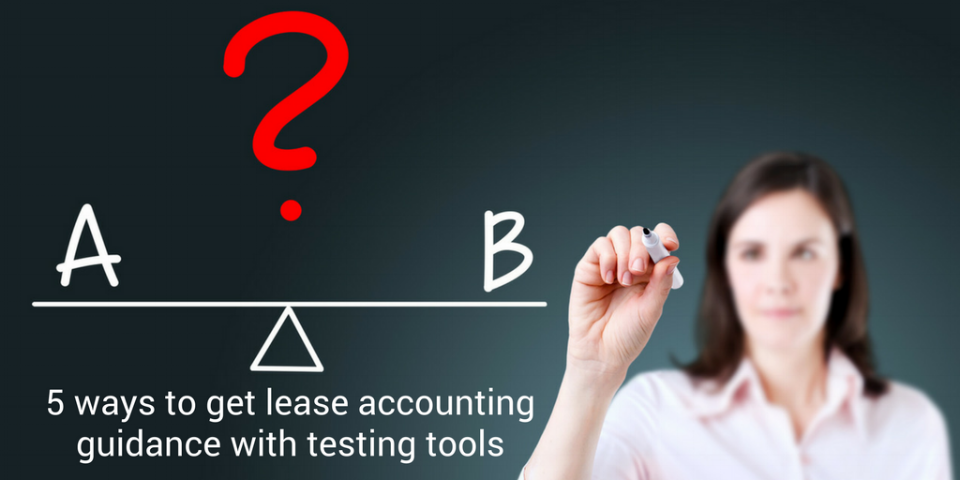
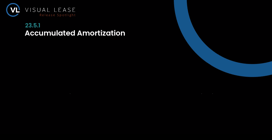
.png?width=260&height=133&name=23-4-Spotlight-Final-mp4%20(1).png)